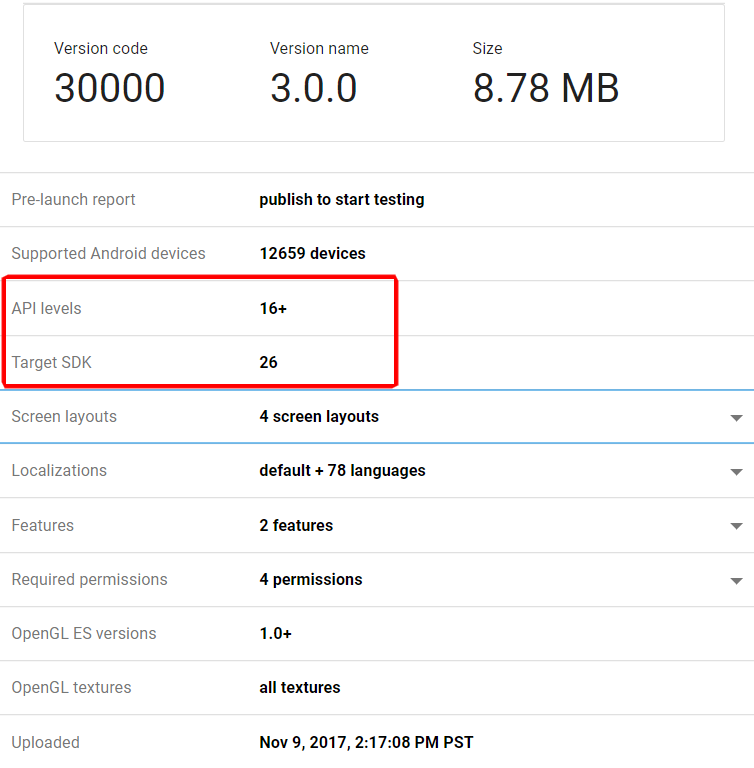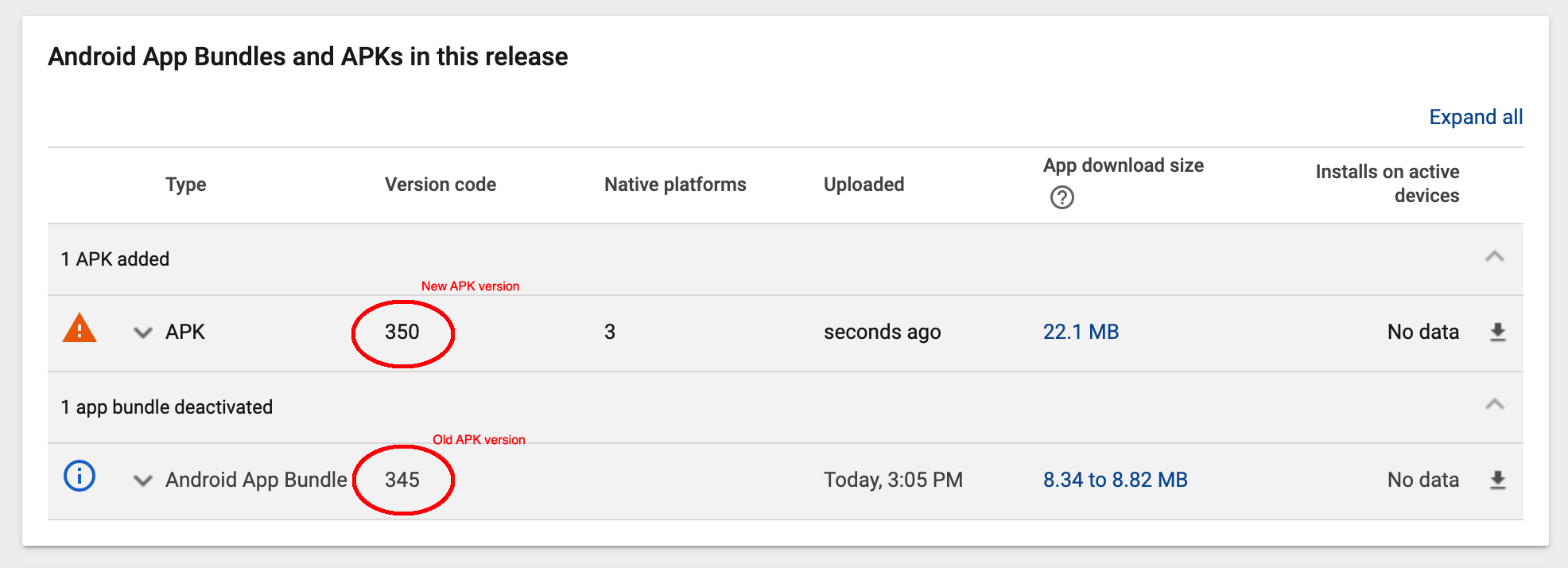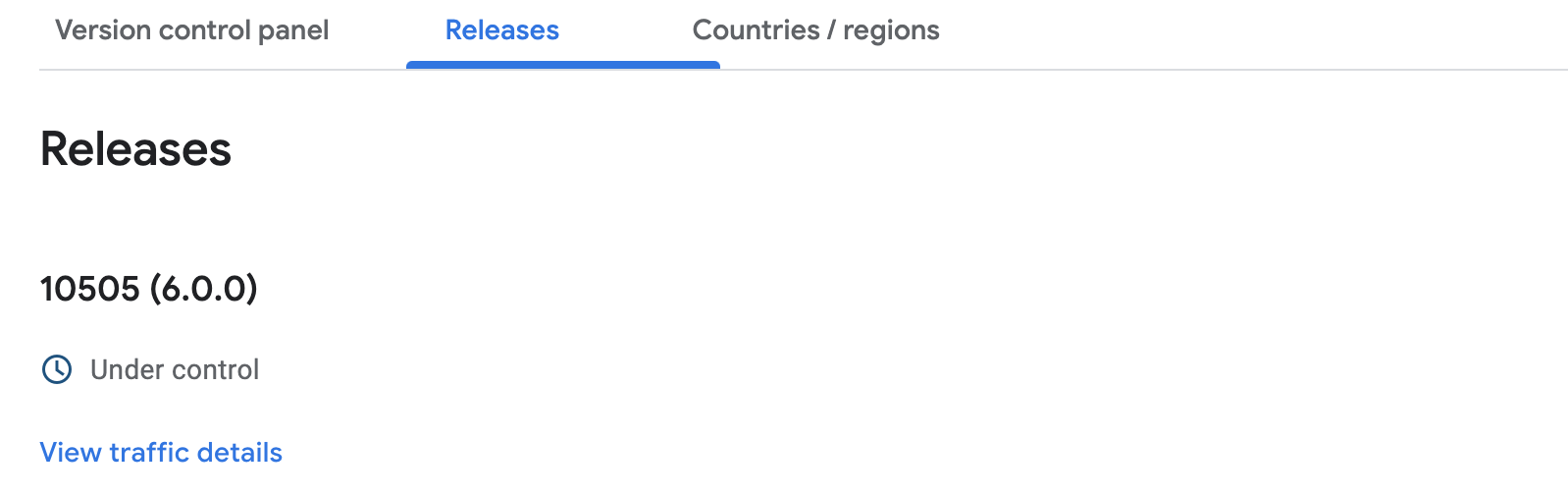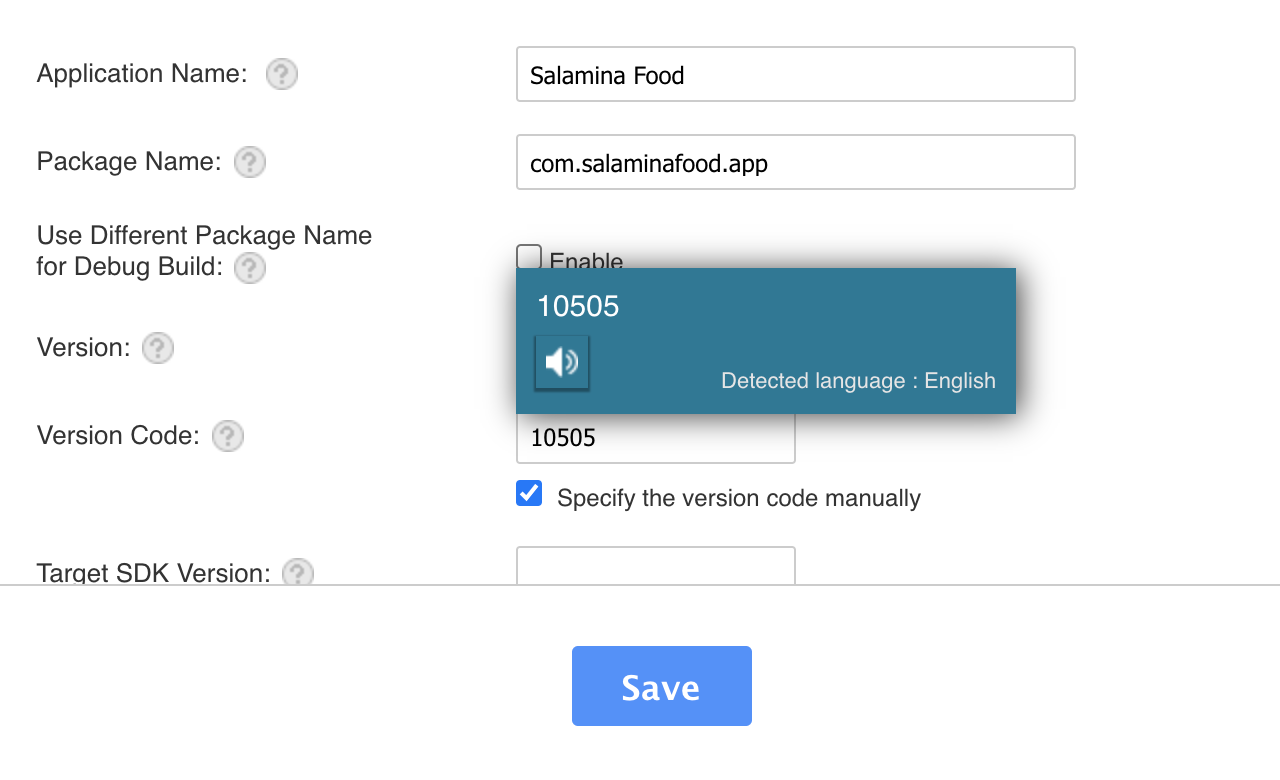In the root of your project will be a config.xml file. It contains a widget node that has an attribute of version. 1.17.01 in Example: <widget id="com.myapp.mobile" version="1.17.01" xmlns="http://www.w3.org/ns/widgets" xmlns:cdv="http://cordova.apache.org/ns/1.0">
During a cordova prepare operation, this config.xml file is merged into the manifest file for your platform (e.g. platforms\android\app\src\main\AndroidManifest.xml for Android). The merged manifest file will contain both a version code and version string generated from the version listed in the config.xml. Ex: <manifest android:hardwareAccelerated="true" android:versionCode="11701" android:versionName="1.17.01" package="com.myapp.mobile" xmlns:android="http://schemas.android.com/apk/res/android">
This version code 11701 will be what is listed on the play console.
To automatically set this version greater, you can add to your gradle.properties file a variable setting cdvVersionCodeForceAbiDigit=true which will automatically multiply the version by 10. Note this logic is laid out in the build.gradle file at the root of your platform app folder. There is other logic toggled with the cdvBuildMultipleApks variable to set different values based on product flavor (arm, x86, etc). But I think the recommended approach today is to upload a "bundle" and let Google automatically generate the separate apks for various device configurations.