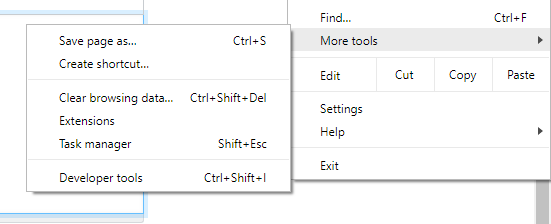I want to debug a info box that shows when I mouse over a google map marker. But google map disables right click anywhere on the map canvas, so I can't inspect the element for debugging / viewing purposes.
I tried to search for the element by the href content in the elements tab, but it didn't show up on search.
Is there a way to inspect element despite the lack of right click?