mongodump:
To dump all the records:
mongodump --db databasename
To limit the amount of data included in the database dump, you can specify --db and --collection as options to mongodump. For example:
mongodump --collection myCollection --db test
This operation creates a dump of the collection named myCollection from the database 'test' in a dump/ subdirectory of the current working directory.
NOTE: mongodump overwrites output files if they exist in the backup data folder.
mongorestore:
To restore all data to the original database:
1) mongorestore --verbose \path\dump
or restore to a new database:
2) mongorestore --db databasename --verbose \path\dump\<dumpfolder>
Note: Both requires mongod instances.

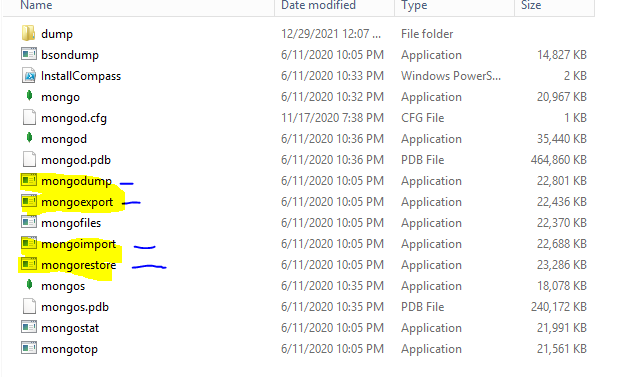
mongodrunning in background. Though it has nothing to with this error. By the way did you manually changed the dump files? – Happilymongorestoreof a stable mongodb release. – Happily