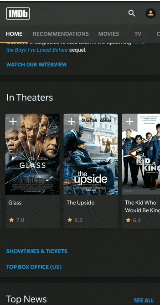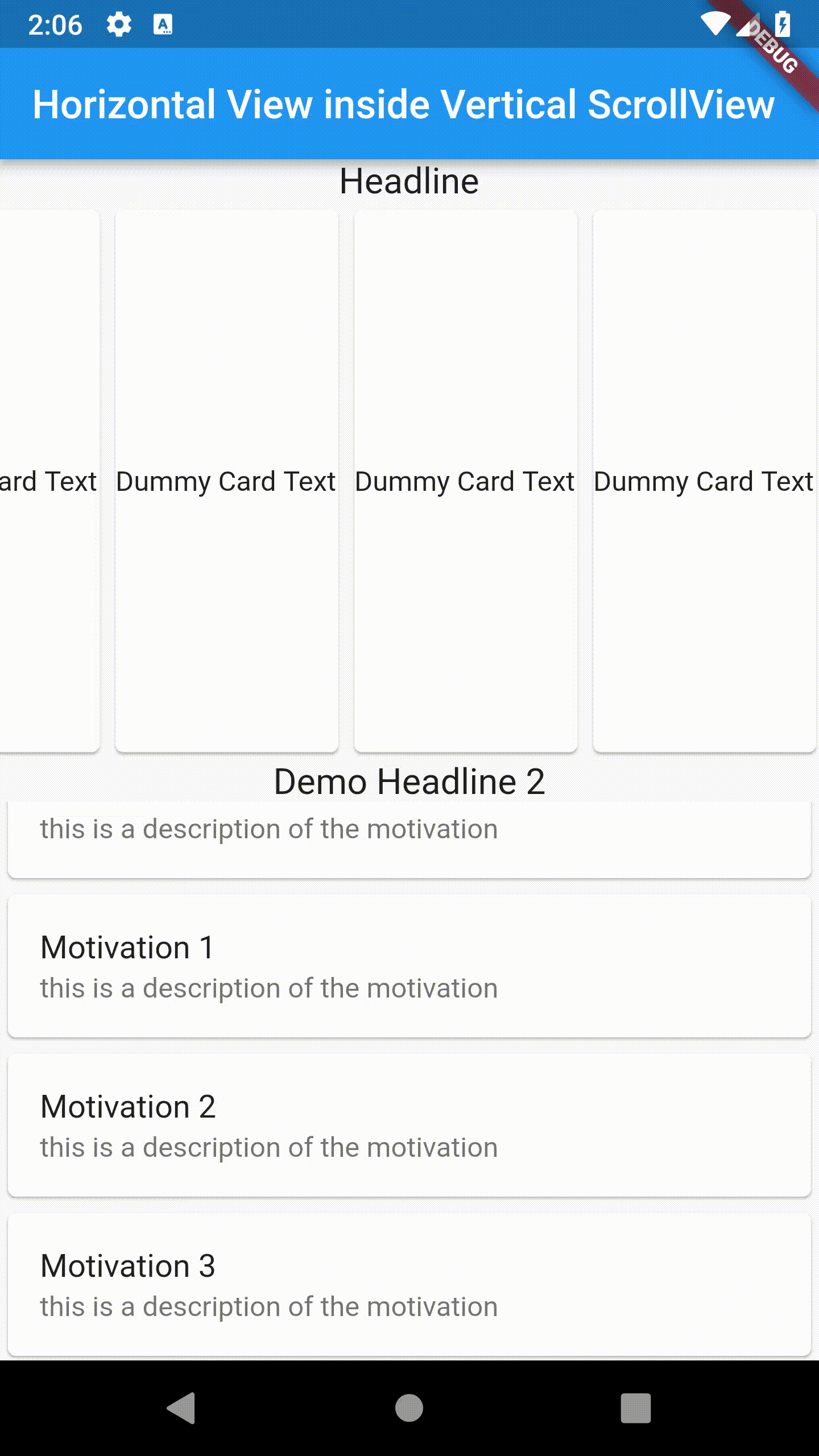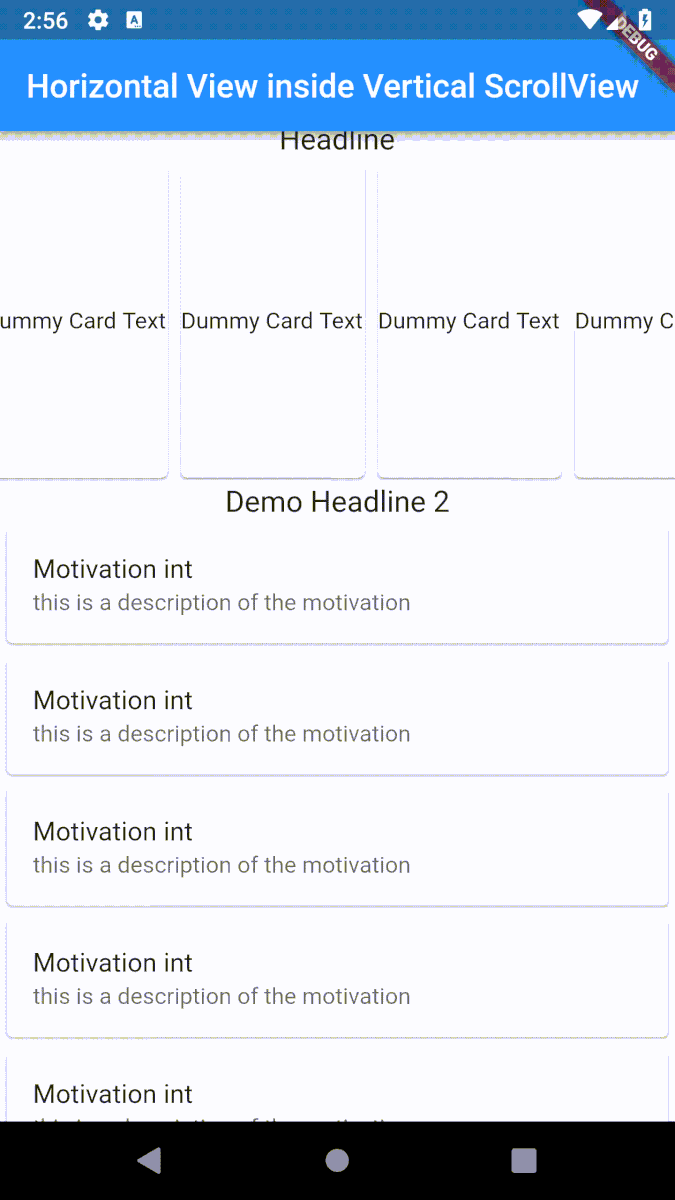I am trying to achieve a very common behavior nowadays which is to have a horizontal List within another widget that is at the same time scrollable. Think something like the home screen of the IMDb app:
So I want to have a widget that scrolls vertically with few items on them. At the top of it, there should be a horizontal ListView, followed up with some items called motivationCard. There are some headers in between the list and the cards as well.
I got something like this on my Widget:
@override
Widget build(BuildContext context) => BlocBuilder<HomeEvent, HomeState>(
bloc: _homeBloc,
builder: (BuildContext context, HomeState state) => Scaffold(
appBar: AppBar(),
body: Column(
children: <Widget>[
Text(
Strings.dailyTasks,
),
ListView.builder(
scrollDirection: Axis.horizontal,
itemCount: tasks.length,
itemBuilder: (BuildContext context, int index) =>
taskCard(
taskNumber: index + 1,
taskTotal: tasks.length,
task: tasks[index],
),
),
Text(
Strings.motivations,
),
motivationCard(
motivation: Motivation(
title: 'Motivation 1',
description:
'this is a description of the motivation'),
),
motivationCard(
motivation: Motivation(
title: 'Motivation 2',
description:
'this is a description of the motivation'),
),
motivationCard(
motivation: Motivation(
title: 'Motivation 3',
description:
'this is a description of the motivation'),
),
],
),
),
);
this is the error I get:
I/flutter (23780): ══╡ EXCEPTION CAUGHT BY RENDERING LIBRARY ╞═════════════════════════════════════════════════════════
I/flutter (23780): The following assertion was thrown during performResize():
I/flutter (23780): Horizontal viewport was given unbounded height.
I/flutter (23780): Viewports expand in the cross axis to fill their container and constrain their children to match
I/flutter (23780): their extent in the cross axis. In this case, a horizontal viewport was given an unlimited amount of
I/flutter (23780): vertical space in which to expand.
I have tried:
Wrapping the ListView with an
ExpandedwidgetWrapping the Column with
SingleChildScrollView > ConstrainedBox > IntrinsicHeightHaving
CustomScrollViewas a parent, with aSliverListand the List within aSliverChildListDelegate
None of these work and I continue getting the same kind of error. This is a very common thing and shouldn't be any hard, somehow I just cannot get it to work :(
Any help would be much appreciated, thanks!
Edit:
I thought this could help me but it didn't.