I know you are all going to answer "use a debugging proxy server like Fiddler" but it's not that simple.
Here's my situation: I have some code that runs on a server, in an ASP.NET page code-behind (aspx.cs), which (among other things) establishes a connection to another server, grabs some stuff, and then formats it and returns it to the browser.
The problem is that the other server is doing the wrong thing, and so I want to be able to pass a debugging flag into the page (via the query string, e.g. ?debug=true) so that it will print out the completely raw HTTP request that it is sending to the other server so I can see what the heck is wrong. This code is running in several places so I want to be able to just pass in this flag on dev, staging, or production and just see the request, without having to figure out whether the production servers can talk to some proxy server that exists somewhere, etc.
You would think that it would be easy to do this, right? So I feel like I'm crazy or something but I looked at the reference for HttpWebRequest and its parent class WebRequest and -- nothing. No can do. You would think Microsoft would have thought of this. The closest thing is that you can access the "Headers" collection but when I tried it, it omitted some really important headers like "content length" -- so it must be "lying" to me (I know it's lying, because I know for a fact that the remote server is returning a 200 status -- the request is successful, it's just returning bad/different/wrong data)
Here is the asked-for code example:
HttpWebRequest req = (HttpWebRequest)WebRequest.Create("http://www.whatever.com");
req.Method = ... whatever ...;
... other setup for the request ...
/* At this point we are about to send the request.
What does the raw HTTP request look like? */
HttpWebResponse resp = (HttpWebResponse)req.GetResponse();

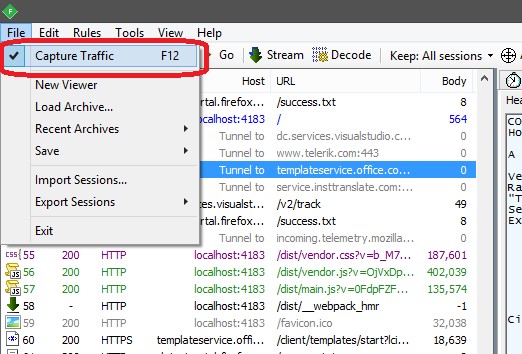
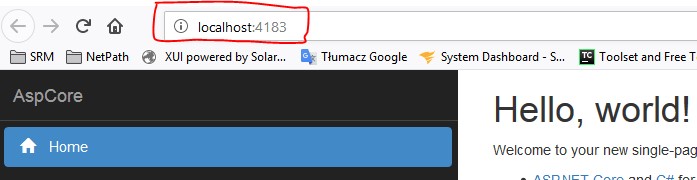
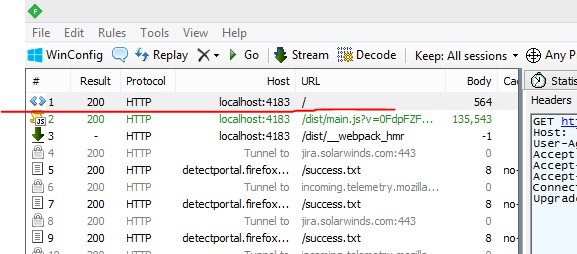
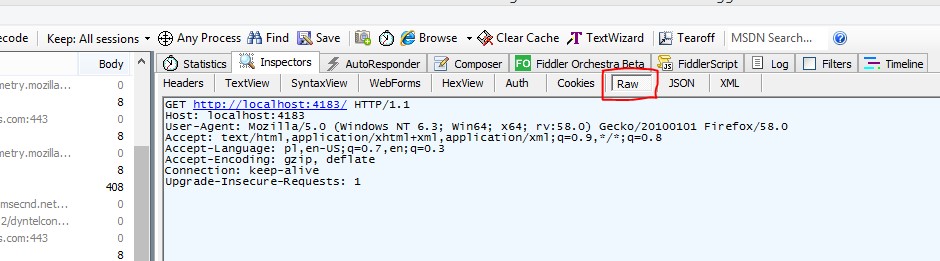
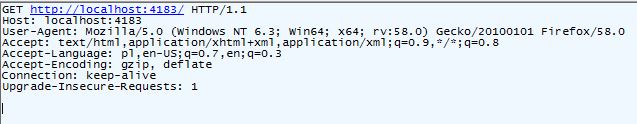
GetRequestStreamso that you can send POST data, or is this a simple GET request? – Theologue