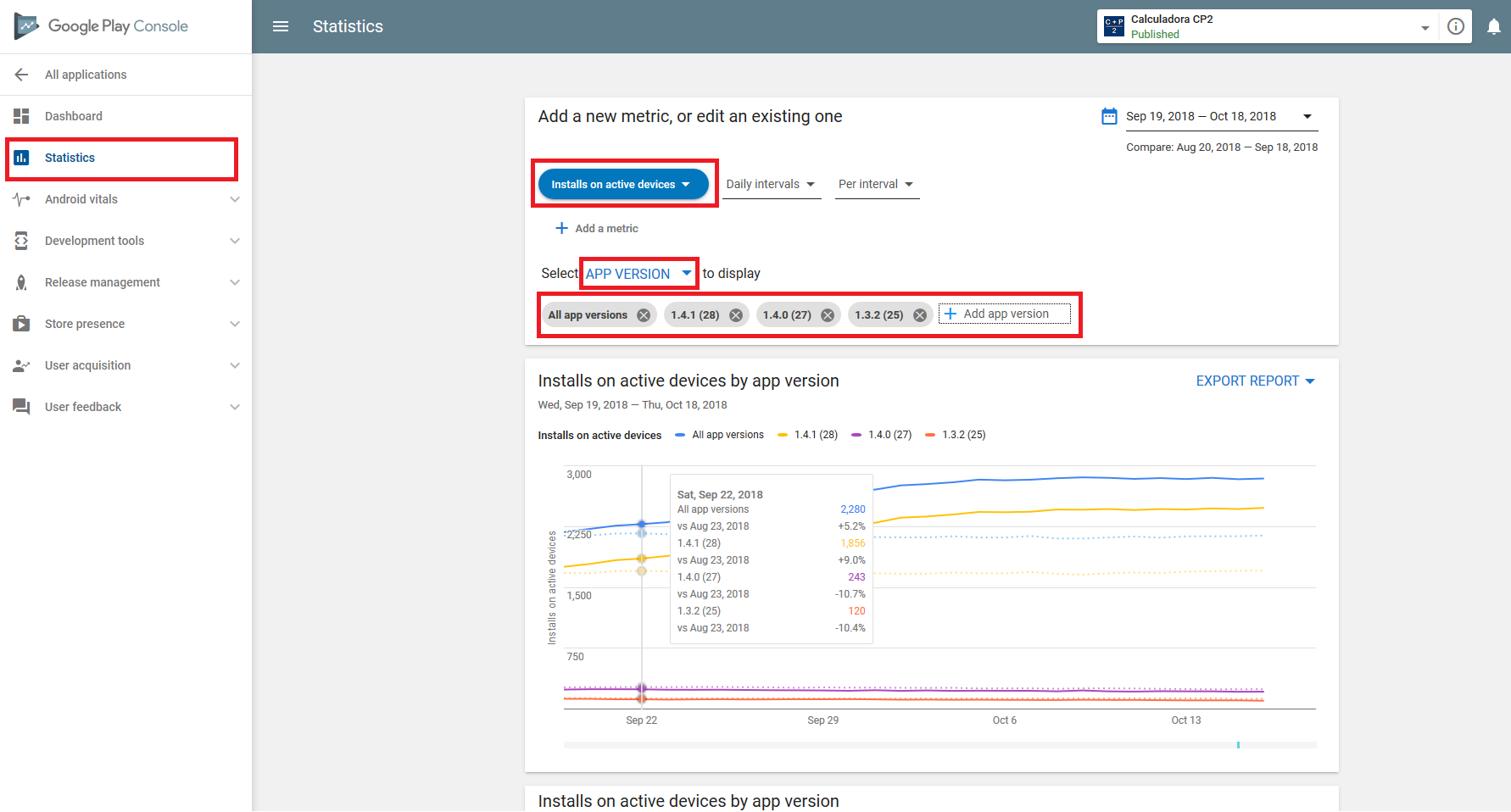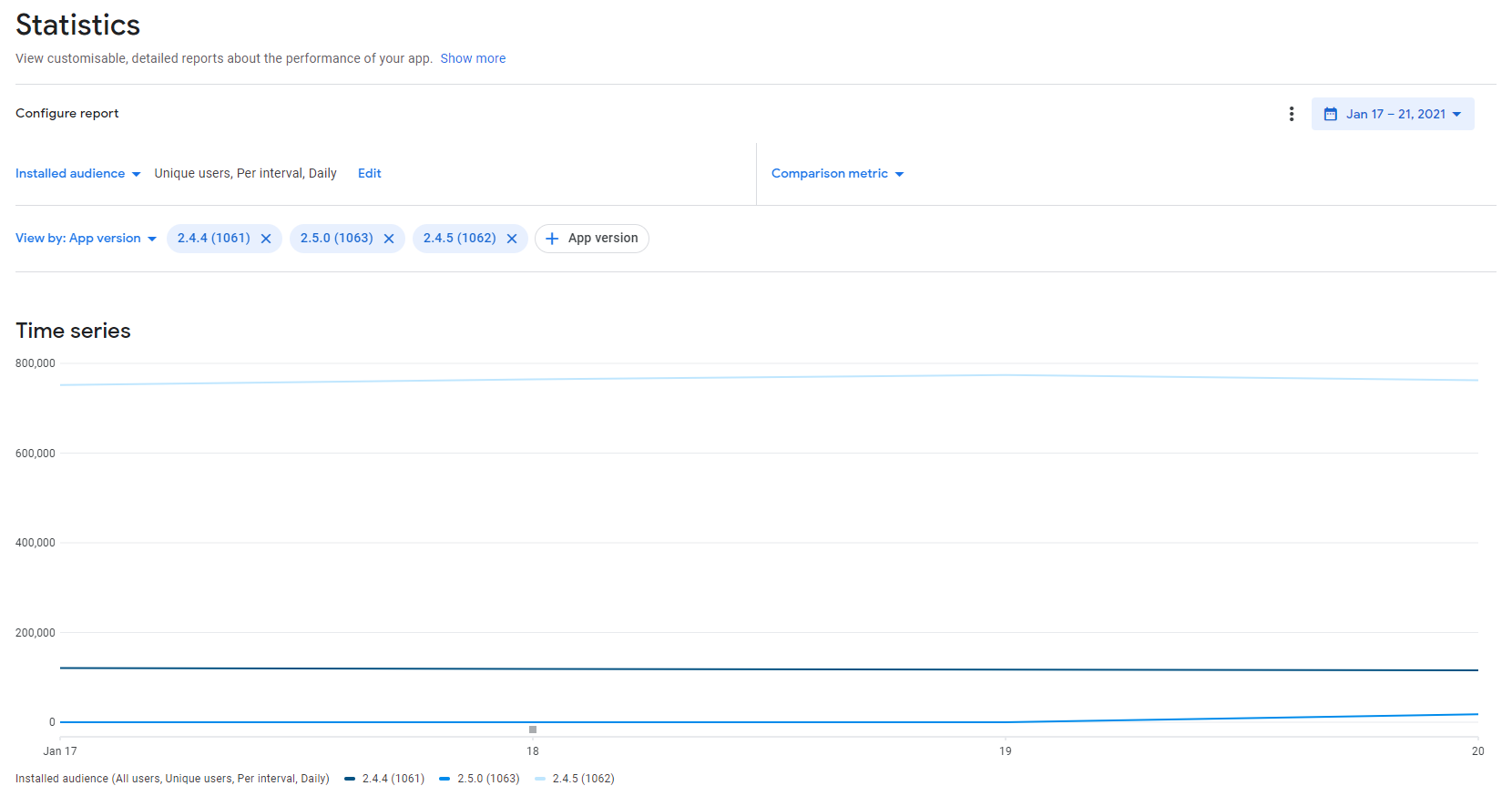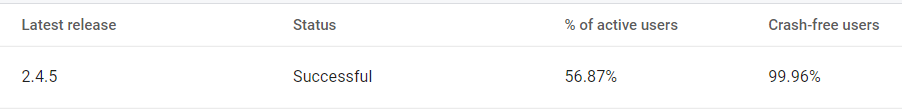Go to https://play.google.com/apps/publish/ and login in to your developer account.
Click on the app that you want the information and go to Statistics on the left menu.
Now, you have a graph on your page. You can select the type of stats you want to see on the top in the middle, keep "Installs on active devices" selected. Right below that, you have another dropdown on "Android version". You'll want to click that and find one of which says App Version. Click there and the second graph will update and show different color for each released version of your app.
![Screenshot of the play console]()
You can see on the top of the graph the different versions (19, 21, 22). You can hover your mouse on the lines to see the quantity for each app version. There's also the default "All app versions".
The date interval can also be changed on the top to see farther in the past.
@edit (Oct/2018)
Updated screenshot for new play console, since this answer keeps getting attention :)