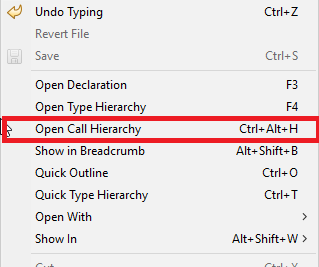I have a class X containing method myMethod(). I would like to find locations in all projects in my current workspace where this myMethod() is being called. I cannot use any search functions as there are several classes with myMethod(), and it isn't static. Hence I need to know the name of the objects of this class, which isn't possible without manually exploring the projects.
Does Eclipse have a solution for this?