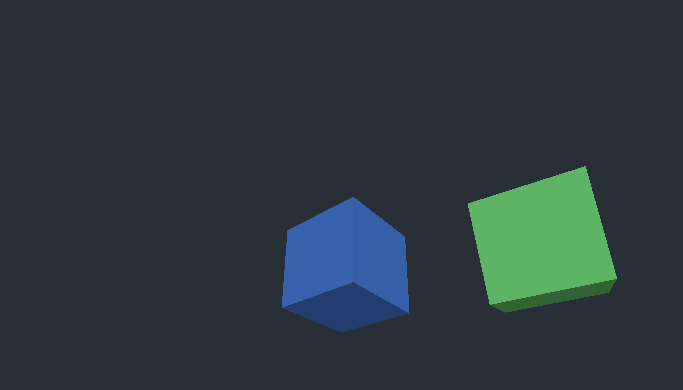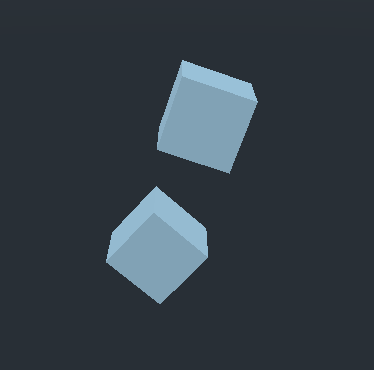I'd like to move an object around another - just as if the one object was a child of the other. This is GDscript - Godot Engine 3.2, but the logic should be very similar to other game engines.
Whenever I hold spacebar the green cube follows the blue cubes rotation.
First GIF demonstrates the green cube starting at position Vector3(0, 4, 0) without any rotation applied. This works perfectly fine.
In the second GIF I'm holding and releasing spacebar repeatedly. I would expect the green cube to continue from where it left, but instead it "jumps" to a new position and continues from there.
Code below does not include the actual rotation of the blue cube (pivot point), but only the calculations needed to move/rotate the green cube. Rotation of the blue cube is not an issue. Also, rotation is just for the sake of demonstration - in real scenario the blue cube would be moving around as well.
Rotations are calculated using quaternion, but this is not a requirement.
extends Node
var _parent
var _child
var _subject
var _positionOffset: Vector3
var _rotationOffset: Quat
func _ready():
_parent = get_parent()
_child = $"/root/Main/Child"
func _input(event):
if event is InputEventKey:
if event.scancode == KEY_SPACE:
if event.is_action_pressed("ui_accept") and _child != null:
_subject = _child
_set_subject_offset(_parent.transform, _child.transform)
elif event.is_action_released("ui_accept"):
_subject = null
func _set_subject_offset(pivot: Transform, subject: Transform):
_positionOffset = (pivot.origin - subject.origin)
_rotationOffset = pivot.basis.get_rotation_quat().inverse() * subject.basis.get_rotation_quat()
func _rotate_around_pivot(subject_position: Vector3, pivot: Vector3, subject_rotation: Quat):
return pivot + (subject_rotation * (subject_position - pivot))
func _physics_process(_delta):
if _subject == null: return
var target_position = _parent.transform.origin - _positionOffset
var target_rotation = _parent.transform.basis.get_rotation_quat() * _rotationOffset
_subject.transform.origin = _rotate_around_pivot(target_position, _parent.transform.origin, target_rotation)
_subject.set_rotation(target_rotation.get_euler())
I feel like I'm missing something obvious.