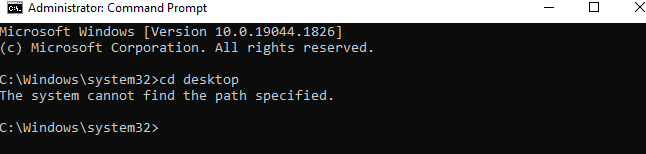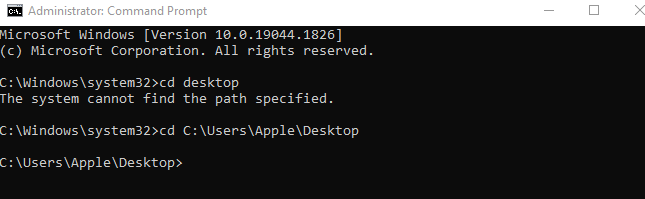I had the same problem in windows 10. When I opened CMD as a user, the default path was on my user profile in which my desktop is set. So, when I wrote cd desktop, it found my desktop right away (below image).
![enter image description here]()
However, when I run CMD as an administrator, the default path changes to C:\Windows\system32 which is my SystemRoot. Within this path, there is no desktop folder. Therefor, when you type `cd desktop it will produce an error (below image).
![Image two: CMD run as administrator]()
What you need to do is to address the whole file path in your cd command. In this way your computer will know where your file is located exactly (below image)
![Image three: cd in CMD admin with complete path]()