I am trying to push a MERN stack repository on my GitHub but the client folder is saved as a shortcut, I have tried deleting the git folder inside the client but still it won't work
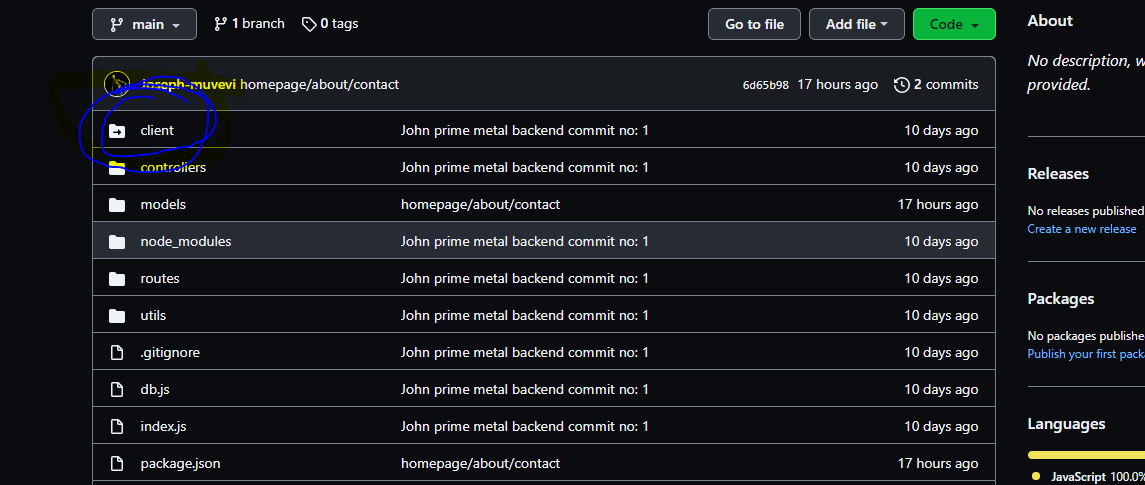
What I have tried at gitbash
> git init
> git status
> git add .
> git status
> git commit -m "John ..."
> git remote add origin linktogithubrepo.git
> git push -u origin main

.gitmodulesfile, there's a piece missing. I like to call these "half-assed submodules". (You can use them on purpose for special cases, but usually they're just mistakes.) – Hertford