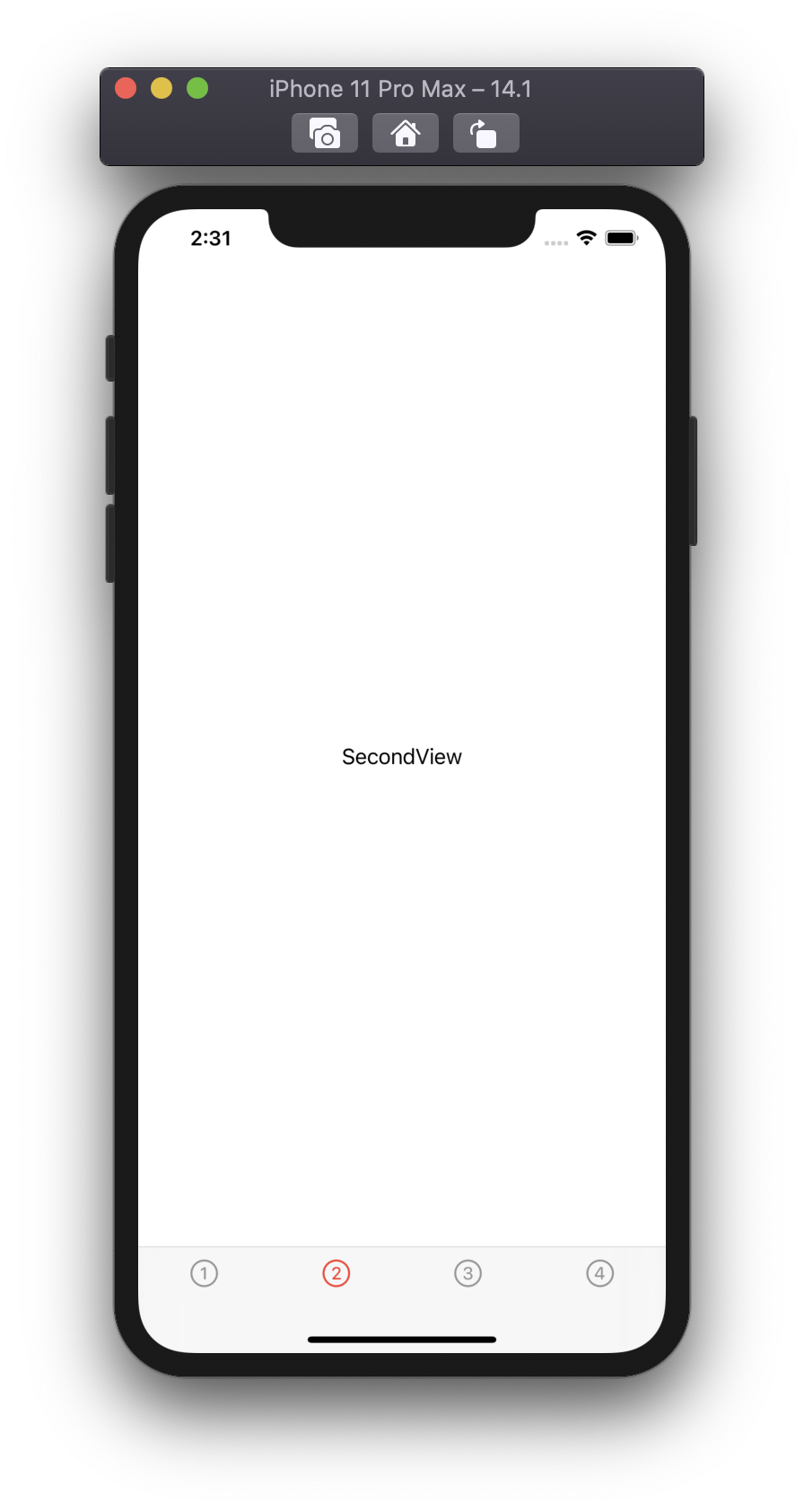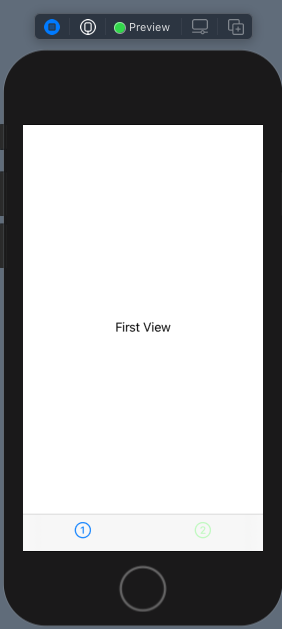I just create a way to do what you want fully supported and customisable!
test with Xcode Version 12.1, iOS 14.1, Here goes:
import SwiftUI
struct ContentView: View {
@State private var selection = 0
@State private var exSelection = 0
private var disableThis = 2
var body: some View
{
TabView(selection: $selection)
{
viewFinder(selectedIndex: selection == disableThis ? $exSelection : $selection)
.tabItem { Image(systemName: "1.circle") }
.tag(0)
viewFinder(selectedIndex: selection == disableThis ? $exSelection : $selection)
.tabItem { Image(systemName: "2.circle") }
.tag(1)
viewFinder(selectedIndex: selection == disableThis ? $exSelection : $selection)
.tabItem { Image(systemName: "3.circle") }
.tag(2)
viewFinder(selectedIndex: selection == disableThis ? $exSelection : $selection)
.tabItem { Image(systemName: "4.circle") }
.tag(3)
}
.onAppear()
{
UITabBar.appearance().barTintColor = .white
}
.accentColor(selection == disableThis ? Color.gray : Color.red)
.onChange(of: selection) { _ in
if selection != disableThis { exSelection = selection } else { selection = exSelection }
}
}
}
struct viewFinder: View
{
@Binding var selectedIndex: Int
var body: some View {
return Group
{
if selectedIndex == 0
{
FirstView()
}
else if selectedIndex == 1
{
SecondView()
}
else if selectedIndex == 2
{
ThirdView()
}
else if selectedIndex == 3
{
FourthView()
}
else
{
EmptyView()
}
}
}
}
struct FirstView: View { var body: some View {Text("FirstView")}}
struct SecondView: View { var body: some View {Text("SecondView")}}
struct ThirdView: View { var body: some View {Text("ThirdView")}}
struct FourthView: View { var body: some View {Text("FourthView")}}
![enter image description here]()