Just would like to know what's the problem of the following merge .
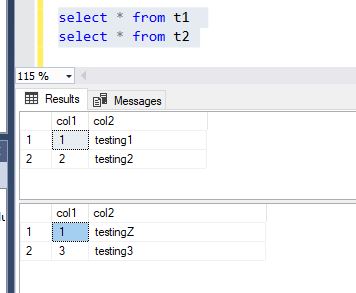
thanks
As at today, MERGE is supported in Azure Synapse Analytics dedicated SQL Pools and in preview. Simply terminate your statement with a semi-colon, eg
MERGE INTO t1 USING t2
ON t1.col1 = t2.col1
WHEN MATCHED
THEN UPDATE SET t1.col2 = t2.col2
WHEN NOT MATCHED
THEN INSERT ( col1, col2 )
VALUES ( col1, col2 );
Also ensure your target tables are HASH distributed in order to avoid the following error:
Msg 100087, Level 16, State 1, Line 41 Merge statements with a WHEN NOT MATCHED [BY TARGET] clause must target a hash distributed table.
See here for a full repro script. See the announcement here for more details:
https://azure.microsoft.com/en-gb/updates/new-merge-command-for-azure-synapse-analytics/
Faced a similar issue recently. The MERGE code was correct. All I did was recreate the Target(destination) table along with Hash distribution on primarykey column.
Something like this:
CREATE TABLE [SchemaName].[TableName]
(
[Id] [int] NOT NULL,
[Column1] [nvarchar](50) NOT NULL,
[Column2] [datetime2](7) NOT NULL,
[Column3] [bit] NOT NULL
)
WITH
(
DISTRIBUTION = HASH ( [Id] ), --(hash distributed table on this Id column)
CLUSTERED COLUMNSTORE INDEX
)
The Merge code worked.
© 2022 - 2024 — McMap. All rights reserved.