I am developing a windows desktop application and would like to change the title bar color if possible. for example I would like to go from something like this: 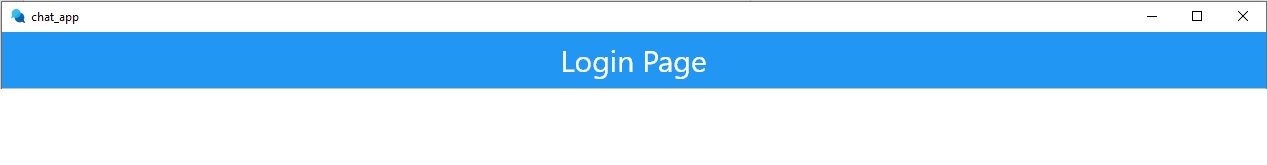
Is it possible using flutter and how to do it? Thanks.
for this kind of customization, you will need to use the bitsdojo_windows community package, that allows you to customize the appearance of the window
A bit late to the party but you can use window_manager to achieve what you want.
In order to hide the title bar, you should use setTitleBarStyle() method before your runApp call, so the user will not see a lag or delay in UI.
Here's a minimal example:
import 'package:flutter/material.dart';
import 'package:window_manager/window_manager.dart';
Future<void> main() async {
WidgetsFlutterBinding.ensureInitialized(); //Must be called
await windowManager.ensureInitialized(); //Must be called
//waitUntilReadyToShow ==> Optional method to use, requires modification of native runner - Read docs of the package.
await windowManager.waitUntilReadyToShow().then((_) async {
await windowManager.setTitleBarStyle(TitleBarStyle.hidden); //Hiding the titlebar
await windowManager.setTitle("I don't have a titlebar!"); //We don't have a titlebar, this title appears in Task Manager for example.
await windowManager.show(); //Finally show app window.
});
runApp(const MyApp());
}
class MyApp extends StatelessWidget {
const MyApp({Key? key}) : super(key: key);
@override
Widget build(BuildContext context) {
return const MaterialApp(
home: Scaffold(
body: Center(
child: Text('My Titlebar-less app!'),
),
),
);
}
}
you can use window_manager
import 'package:flutter/material.dart';
import 'package:window_manager/window_manager.dart';
void main() async {
WidgetsFlutterBinding.ensureInitialized();
await windowManager.ensureInitialized();
WindowOptions windowOptions = const WindowOptions(
size: Size(800, 600),
center: true,
backgroundColor: Colors.transparent,
skipTaskbar: false,
titleBarStyle: TitleBarStyle.hidden,
);
windowManager.waitUntilReadyToShow(windowOptions, () async {
await windowManager.focus();
});
runApp(
MaterialApp(
debugShowCheckedModeBanner: false,
home: Scaffold(
appBar: PreferredSize(
preferredSize: const Size(double.maxFinite, 50),
child: DragToMoveArea(
child: AppBar(
backgroundColor: Colors.green,
actions: [
IconButton(
onPressed: () => windowManager.minimize(),
icon: const Icon(Icons.minimize),
),
IconButton(
onPressed: () => windowManager.maximize(),
icon: const Icon(Icons.maximize),
),
IconButton(
onPressed: () => windowManager.close(),
icon: const Icon(Icons.close),
),
],
),
),
),
),
),
);
}
© 2022 - 2024 — McMap. All rights reserved.