I have reinstalled the last version of IntelliJ IDEA and then when I try to format an SQL file, it orders all the lines as shown on the image.
However, I have not made any settings for SQL formatting in the previous versions and the format was OK as shown on my current setting preview as shown below:
So, is there anything default to format SQL properly? There are lots of choices in the settings, but I just want to use a default one available on the settings (I tried but it format almost the same).


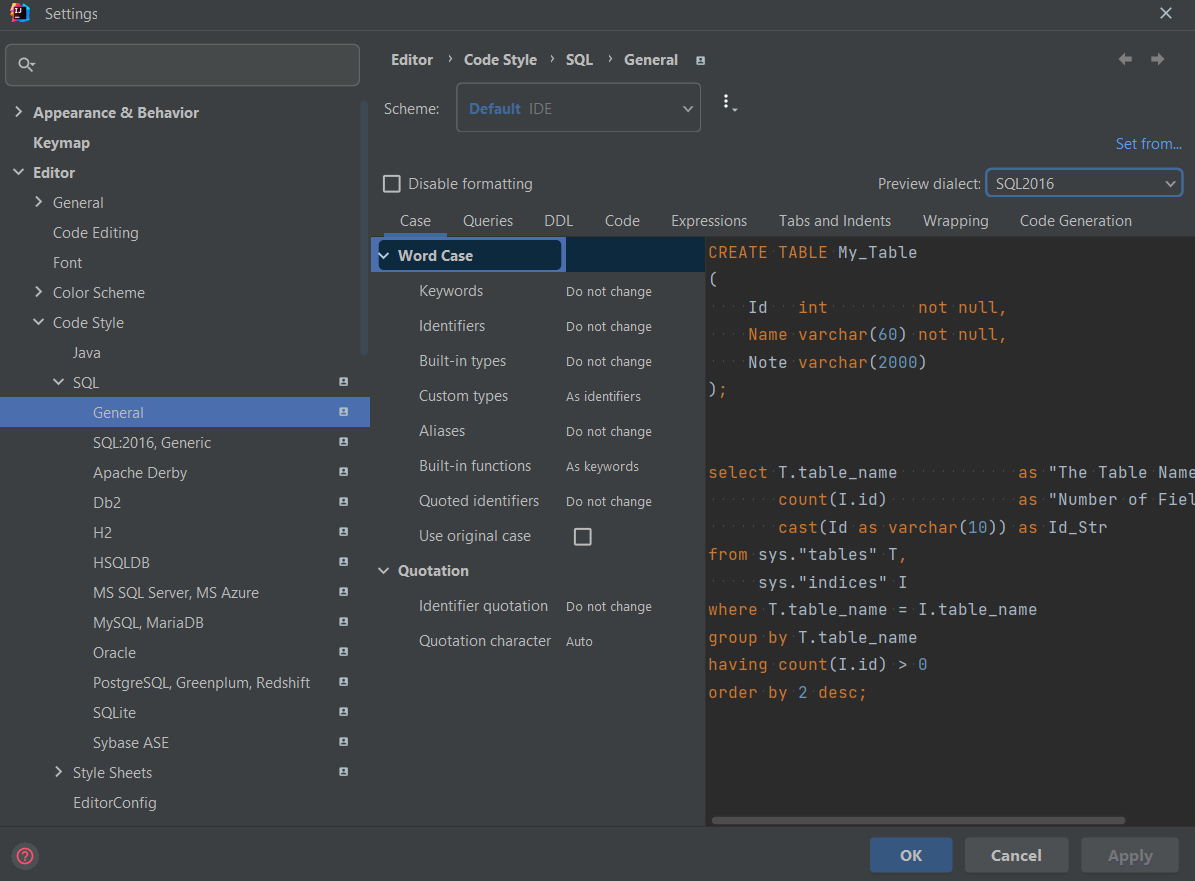
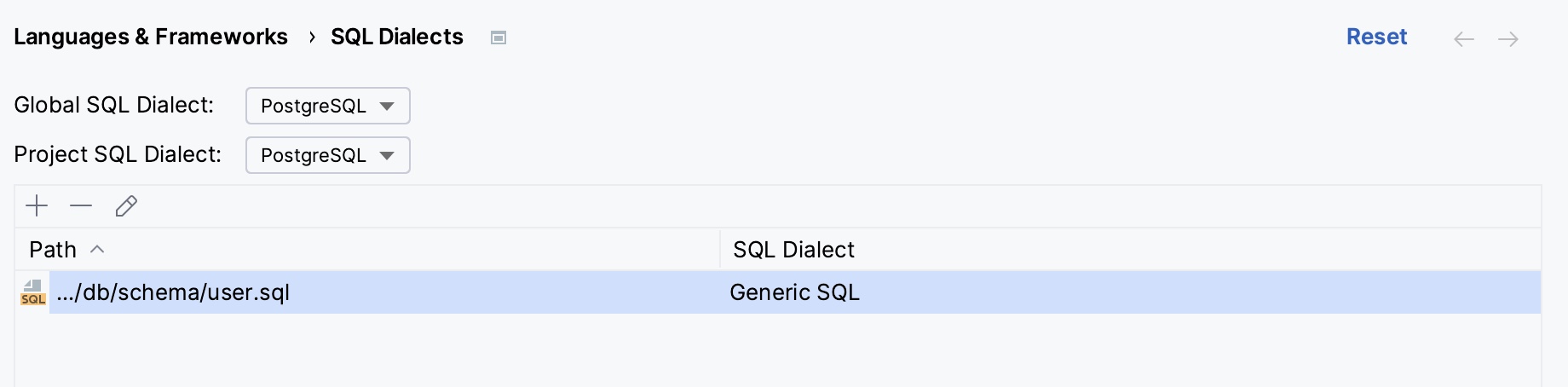

File | Repair IDE-- it has multiple steps and one of them may help. 4) If still nothing: try resetting your Settings to defaults:File | Manage IDE Settings | Restore Default Settings...-- it can make a backup before doing that. – Unholy