I am using select2 and ajax to query my database for terms under a certain taxonomy, but when I search the search boxes just hangs on "searching" without retrieving any results.
This is my html
<select multiple="" name="regions1[]" id="regions1" class="job-manager-multiselect select2-hidden-accessible" required="" tabindex="-1" aria-hidden="true"></select>
My jquery:
<script>
jQuery(function($) {
$(document).ready(function() {
$( "#regions1" ).select2({
ajax: {
url: "/ajax/connect.php",
dataType: 'json',
delay: 250,
data: function (params) {
return {
q: params.term // search term
};
},
processResults: function (data) {
// parse the results into the format expected by Select2.
// since we are using custom formatting functions we do not need to
// alter the remote JSON data
return {
results: data
};
},
cache: true
},
minimumInputLength: 2
});
});
});
</script>
and my php code to query the database, I am looking to get all the term names under the taxonomy "job_listing_region"
<?php
$servername = "localhost";
$username = "myusername";
$password = "mypassword";
try {
$conn = new PDO("mysql:host=$servername;dbname=mydatabase", $username, $password);
// set the PDO error mode to exception
$conn->setAttribute(PDO::ATTR_ERRMODE, PDO::ERRMODE_EXCEPTION);
}
catch(PDOException $e)
{
echo "Connection failed: " . $e->getMessage();
}
// strip tags may not be the best method for your project to apply extra
layer of security but fits needs for this tutorial
$search = strip_tags(trim($_GET['q']));
// Do Prepared Query
$query = $conn->prepare("
SELECT * FROM (
SELECT wp_terms.name
FROM wp_terms
JOIN wp_term_taxonomy
ON wp_term_taxonomy.term_id = wp_terms.term_id
WHERE taxonomy = 'job_listing_region'
AND count = 0
) as T"
);
// Add a wildcard search to the search variable
$query->execute(array(':search'=>"%".$search."%"));
// Do a quick fetchall on the results
$list = $query->fetchall(PDO::FETCH_ASSOC);
// Make sure we have a result
if(count($list) > 0){
foreach ($list as $key => $value) {
$data[] = array('id' => $value['name'], 'text' => $value['name']);
}
} else {
$data[] = array('id' => '0', 'text' => 'No Products Found');
}
// return the result in json
echo json_encode($data);
And as you can see, I am retrieving my data, but the search just hangs.
Thanks in advance.

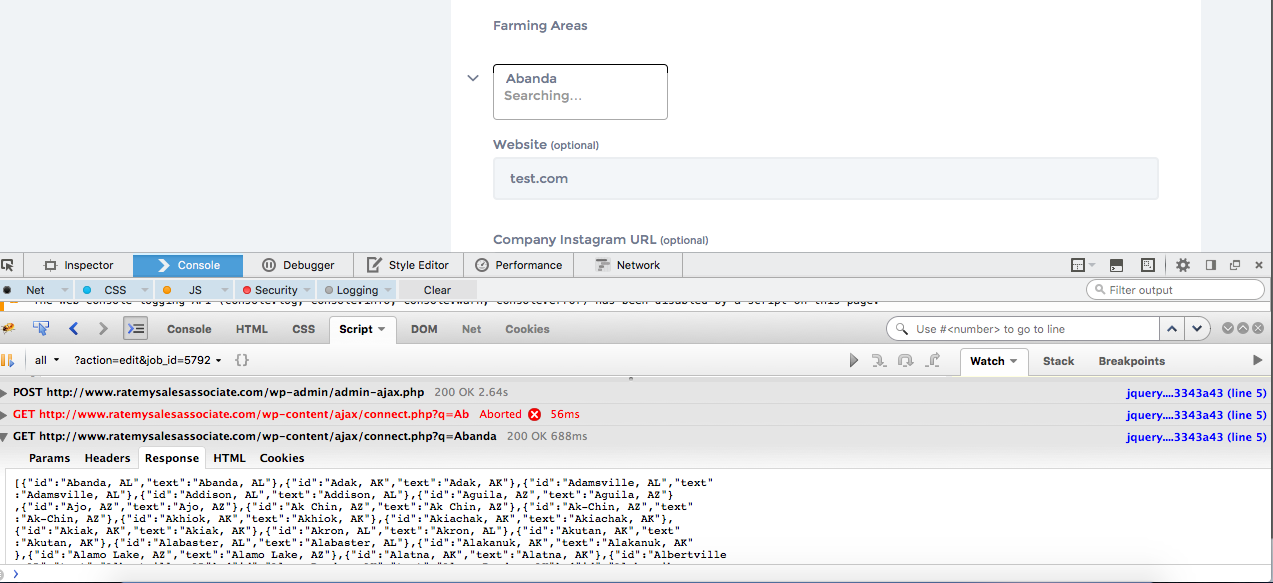
processResultsto:success– Noctambulous