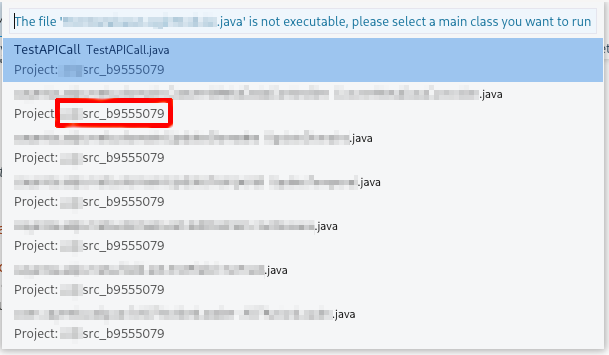I am working in a complex project structure of bundles and plugins for karaf.
When attaching to the process, I cannot use WATCH as the project cannot be found:
Cannot evaluate because of java.lang.IllegalStateException: Project XY cannot be found..
Is it possible to determine the correct project name from the file the breakpoint is in and the maven file its contained in?
For some reason the content inside XY does not work.
This is the launch config:
"version": "0.2.0",
"configurations": [
{
"type": "java",
"name": "Debug Karaf",
"projectName" : "XY",
"request": "attach",
"hostName" : "localhost",
"port": 5005
}
]
Edit: Breakpoints and step by step debugging do work. Its strange that these two things are different.