I've just had my first experience with rewriting the history of one of my repos (using git-filter-branch). The problem is that the repo had several tags, which after rewriting seem to be completely disconnected from the resulted history. I think this is due to the fact that the history associated with the tags hasn't been rewritten, so they have to point to the old commits. So, what can I do to "apply" the tags on the new history. A little ASCII art, maybe it's easier to understand my question:
Original repo:
+ HEAD
|
|
+ TAG 0.2.0
|
|
+ TAG 0.1.0
|
|
+ Initial commit
Repo structure reported by gitk --all after history rewrite:
+ HEAD
|
|
|
|
|
|
|
|
+ Initial commit
+ HEAD
|
|
+ TAG 0.2.0
|
|
+ TAG 0.1.0
|
|
+ Initial commit

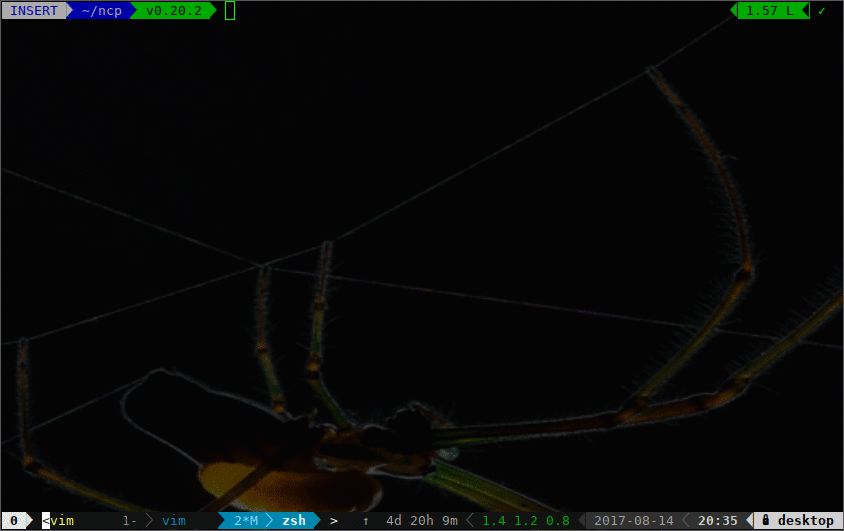
-- --allpart. Luckily I had a backup of the repository and tried again with the--alloption and it worked as I wished. – Maternity