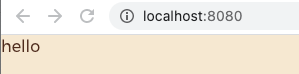vue & vue-i18n version
ex:
- vue: 3.0.0.0
- vue-i18n: 9.0.0-beta.15
Description
I am probably doing something very wrong, however I would really appreciate some direction. I followed documentation from vue-i18n@next. Translation does not work and I get message in console:
[intlify] The message format compilation is not supported in this build. Because message compiler isn't included. You need to pre-compilation all message format. So translate function return 'hello'.
What can be wrong, its pretty easy?