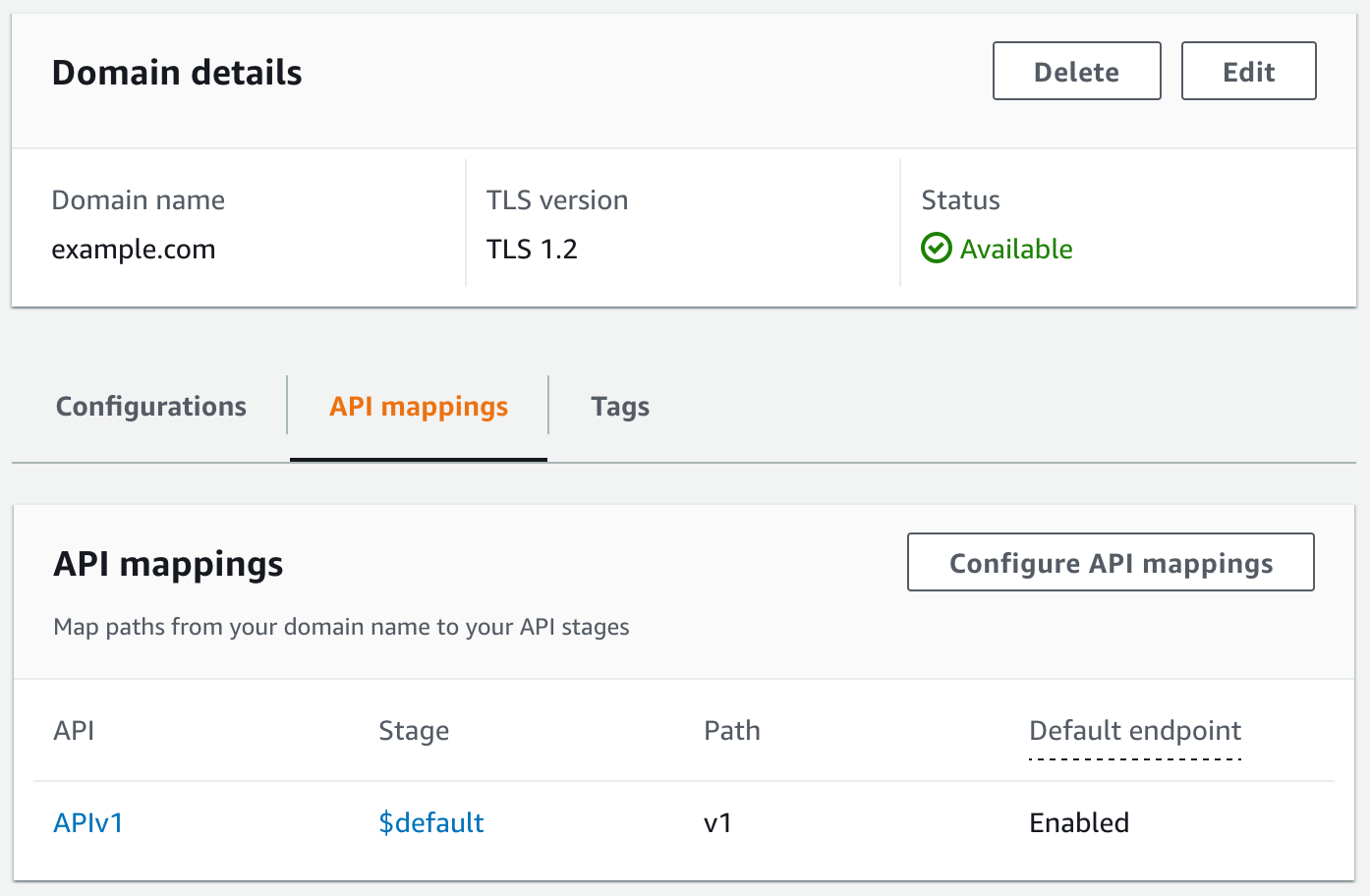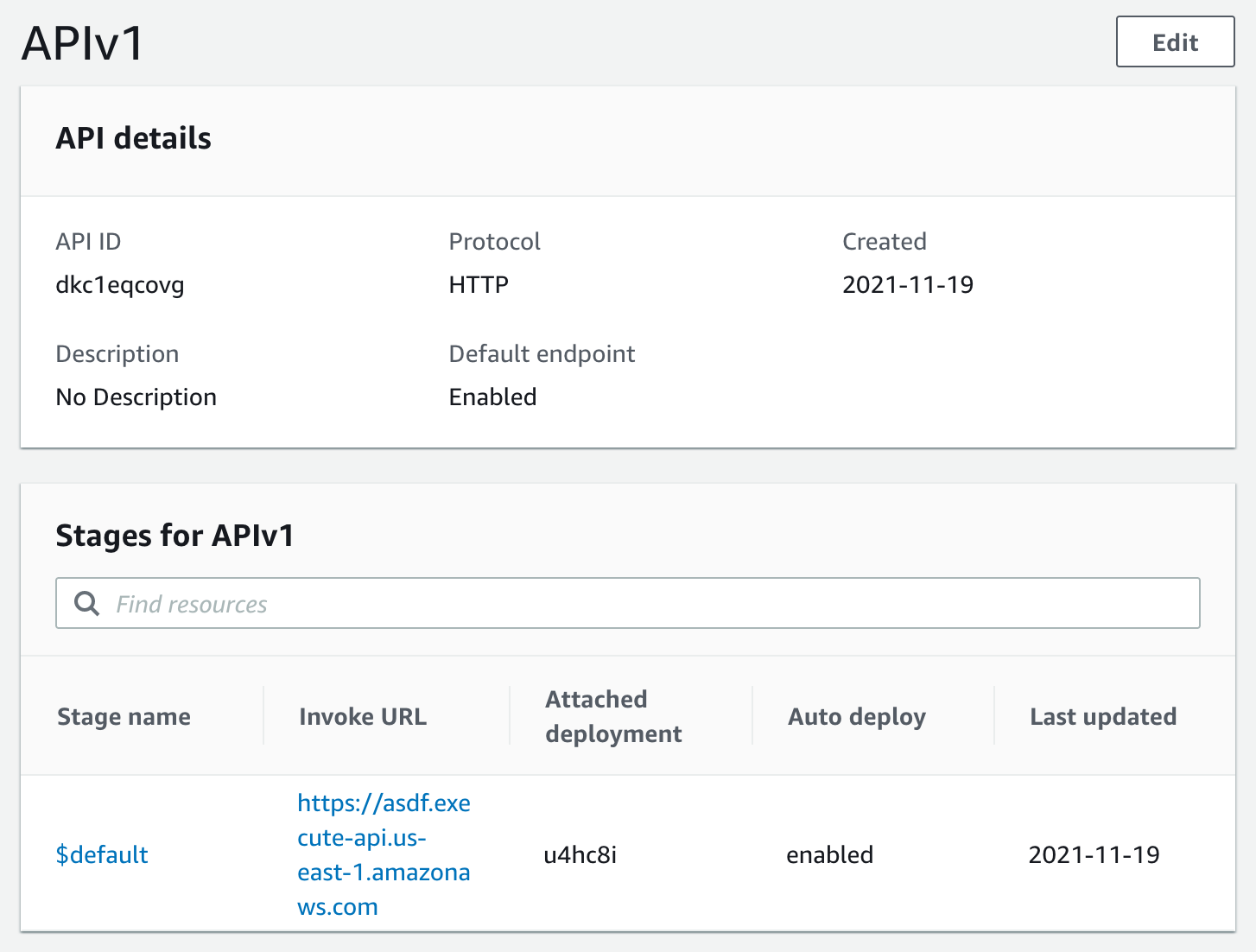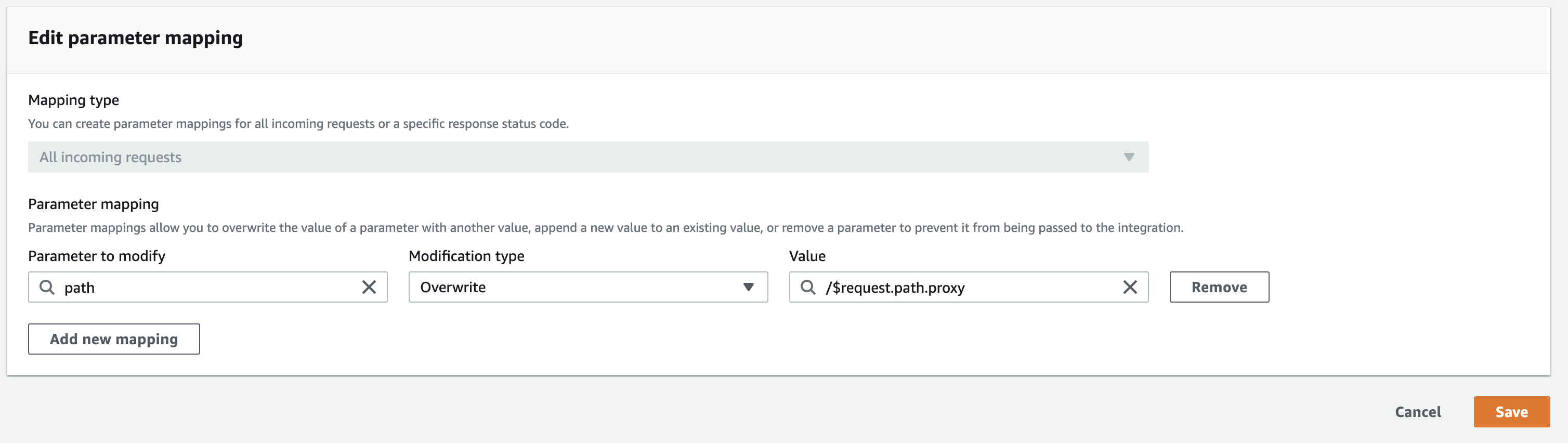I have a custom domain set up in AWS API Gateway. My intention is to use "API mappings" to send traffic for different API versions to their respective API Gateways, e.g.:
GET https://example.com/v1/foois sent to an API gateway "APIv1" ($defaultstage) via an API mapping on the custom domain with path="v1".GET https://example.com/v2/foois sent to an API gateway "APIv2" ($defaultstage) via an API mapping on the custom domain with path="v2" (not shown)
The HTTP APIs themselves are configured with a single route /{proxy+} and an integration that sends requests to a private ALB:
This setup works fine as far as routing traffic goes, but the problem is that when the request makes it to the actual application, the routes the application receives are like /v1/foo instead of just /foo, which is what the app is expecting.
I've played around with different route matching and parameter mapping (of which I can find almost no examples for my use case) to no avail.
I could change my app code to match the routes that AWS is sending, but the entire point of this was to handle versioning using my AWS stack and not app code. Do I have another option?