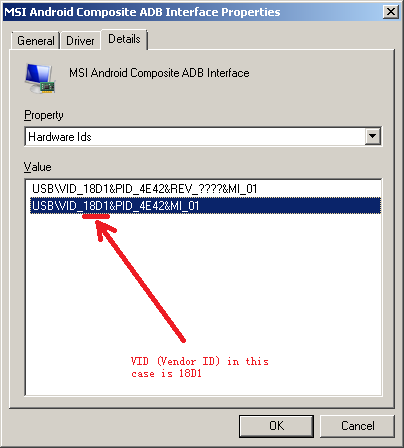Is there any "universal" vendor ID that I can use so that ADB can detect my China-made Tablet? I can't find the vendor ID of the manufacturer. When I look into Device Manager in Windows the Vendor is a string and not a number. The device is a Cherry Mobile Fusion Bolt tablet.
Getting Manufacturer Vendor ID for ADB
Try this tool if you are on a windows machine- lsusb Link
If you are on a linux machine, you can run the lsusb command.
The tool is for windows platform. Run it while your tablet is connected through a USB. It may show your Vendor ID. If it does, you can try manually adding it to [USER_DIRECTORY] / .android / adb_usb.ini.
The vendor ID of the device can not be modified without replacing the software on the device (read a new AOSP installation). To use the Google driver, the Vendor ID of the product needs to be known.
Finding Vendor ID in Windows
- Start Device Manager
- In the Hardware tree, right-click the hardware entry for the device for which the Vendor ID is to be determined.
- On the Details tab, set the property drop-down to be "Hardware Ids". The Vendor ID is the 4 character hexadecimal number following the letters
VID_. In the case below, the Vendor ID is18D1:
The PID_, which follows, is the Product ID. It also has a 4-digit hexadecimal number.
© 2022 - 2024 — McMap. All rights reserved.