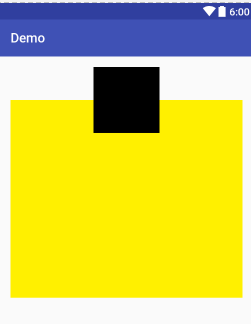This can be done like so.
<?xml version="1.0" encoding="utf-8"?>
<FrameLayout xmlns:android="http://schemas.android.com/apk/res/android"
xmlns:card_view="http://schemas.android.com/apk/res-auto"
xmlns:tools="http://schemas.android.com/tools"
xmlns:app="http://schemas.android.com/apk/res-auto"
android:id="@+id/activity_main"
android:layout_width="match_parent"
android:layout_height="match_parent"
android:paddingBottom="@dimen/activity_vertical_margin"
android:paddingLeft="@dimen/activity_horizontal_margin"
android:paddingRight="@dimen/activity_horizontal_margin"
android:paddingTop="@dimen/activity_vertical_margin"
tools:context="com.simplebox.demo.MainActivity">
<android.support.v7.widget.CardView
android:id="@+id/first"
app:cardBackgroundColor="@android:color/white"
app:cardCornerRadius="@dimen/cardview_default_radius"
app:cardElevation="4dp"
android:layout_width="match_parent"
android:layout_height="wrap_content"
android:layout_marginTop="50dp"
card_view:cardUseCompatPadding="true">
<RelativeLayout
android:layout_width="match_parent"
android:layout_height="300dp"
android:background="#FFF000">
</RelativeLayout>
</android.support.v7.widget.CardView>
<ImageView
android:layout_width="100dp"
android:layout_height="100dp"
android:layout_gravity="center_horizontal"
android:background="#000000"
android:contentDescription="@null" />
</FrameLayout>
Output will be. Use Circular ImageView for round Image.
![enter image description here]()