You could use the following approach:
- Redirect all log messages in the root logger (which you will get by calling
getLogger()) to a QueueHandler to accumulate the log messages in a queue.Queue.
- In the intended output cell, start a
QueueListener that wraps a StreamHandler. The QueueListener, as its name implies, will listen to new items on the logging queue. It will pass new items to the StreamHandler, which will actually print them.
Assuming we want to print below cell 1, this could look as follows:
# Cell 1
import logging, queue, threading, time
from logging.handlers import QueueHandler, QueueListener
log_queue = queue.Queue(-1)
logging.getLogger().addHandler(QueueHandler(log_queue))
listener = QueueListener(log_queue, logging.StreamHandler())
listener.start()
In cell 2, we will simulate some activity:
# Cell 2
def log_activity_1():
while True:
logging.getLogger().warning("Activity 1")
time.sleep(1)
threading.Thread(target=log_activity_1, daemon=True).start()
And likewise, in cell 3:
# Cell 3
def log_activity_2():
while True:
logging.getLogger().warning("Activity 2")
time.sleep(2)
threading.Thread(target=log_activity_2, daemon=True).start()
The output will happen, basically in real time, under the cell that contains the listener.start() call, thus under cell 1 (and only there) in our case. It will look as expected: For each logged "Activity 2", we will see "Activity 1" logged in alternation and approximately twice as often, as we sleep 2 seconds in the former, and 1 second in the latter:
![jupyter notebook with proposed cells and described output]()
Once processing has finished, we can stop the QueueListener (either programmatically or manually) via listener.stop() – or rather, we should stop the listener this way, following its documentation: if you don’t call [stop()] before your application exits, there may be some records still left on the queue, which won’t be processed.

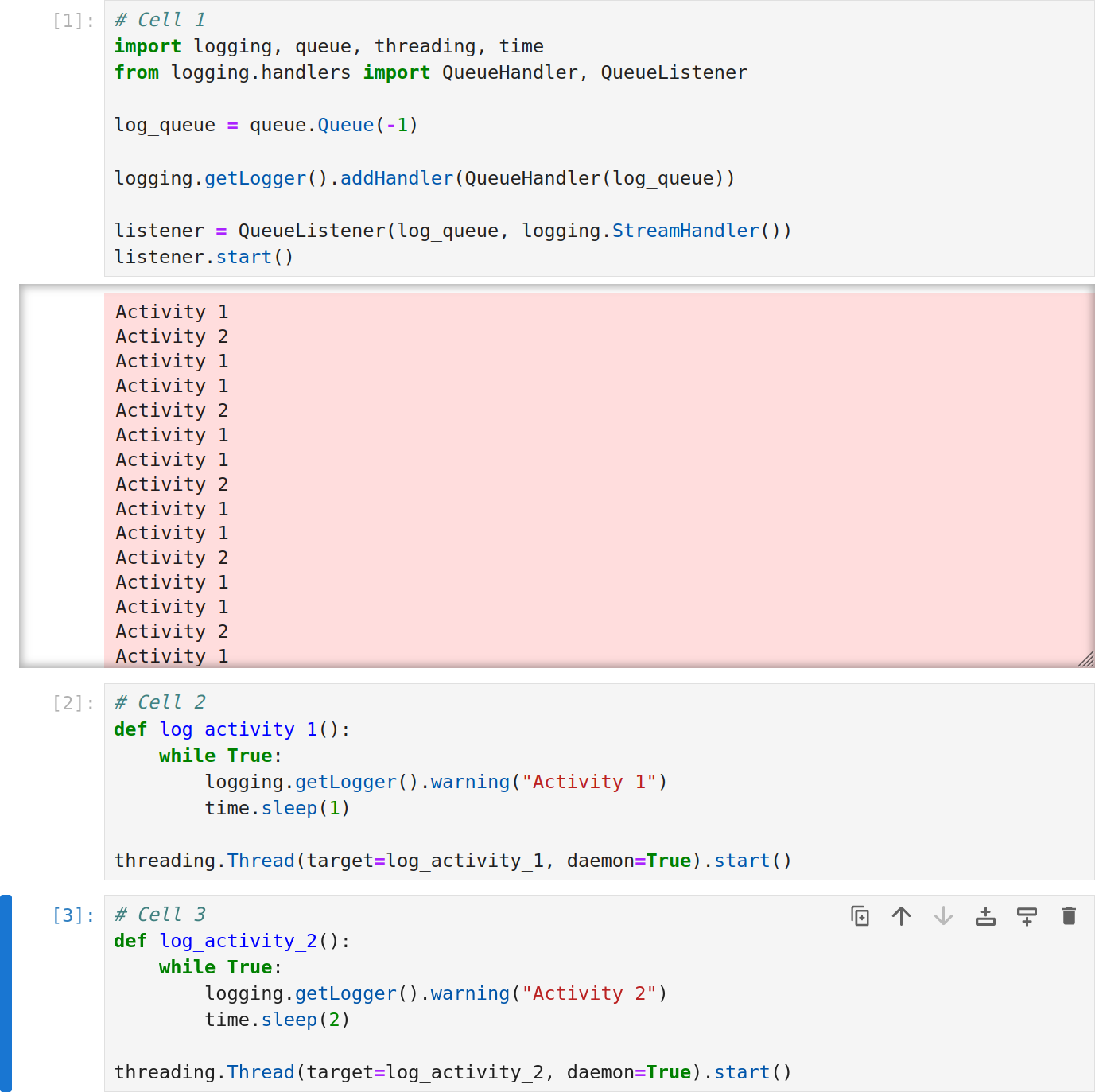
ipywidgetand push the logger changes there. See: Output Widget. – Glorianna