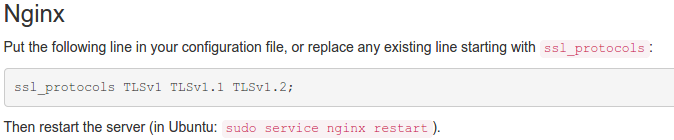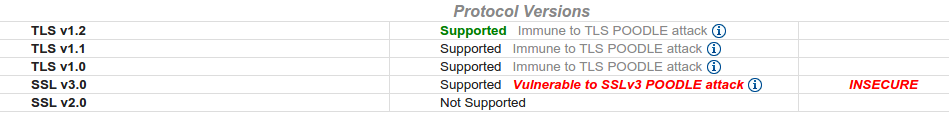Why on my server still enabled SSLv3 ? I want to disable for reasons that in some computers can not open my page because of safety issues.
I found this guide:
But currently I've got it set. My server is hosted in Google Cloud, I currently have this Nginx configuration file:
...
ssl on;
ssl_certificate /etc/nginx/dba_certs/dba_ssl2/ssl-bundle.crt;
ssl_certificate_key /etc/nginx/dba_certs/dba_keys/dba.key;
ssl_session_cache builtin:1000 shared:SSL:10m;
ssl_protocols TLSv1 TLSv1.1 TLSv1.2;
ssl_ciphers HIGH:!aNULL:!eNULL:!EXPORT:!CAMELLIA:!DES:!MD5:!PSK:!RC4;
ssl_prefer_server_ciphers on;
...
OpenSSL version is 1.0.1f 6 Jan 2014.
What could be wrong?