I have a select:
<select data-bind="options : PeriodeOptions, optionsValue : 'Periode',
optionsText : function(item) { return AddLock(item)}" id="SelectPeriode"></select>
And I have my fucntion;
//am - Fonction permettant d'ajouter le cadenas à côté de la Periode si elle est cloturée
function AddLock(pItem) {
if (!pItem.IsCloturePeriode)
return pItem.Periode;
var lTemplate = $('<span>' + pItem.Periode + '<img src="/Ressources/Images/Locked.png"/></span>');
return lTemplate;
};

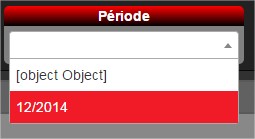
<select data-bind="options : PeriodeOptions, optionsValue : 'Periode'" id="SelectPeriode"></select>- I left options and optionValue (removed optionText). And in templateResult and templateSelection I did:function (item) { var lTemplate = $( '<span>' + item.text + '<img class="img-flag" src="/Ressources/Images/Locked.png"/></span>' ); return lTemplate; },– Natala