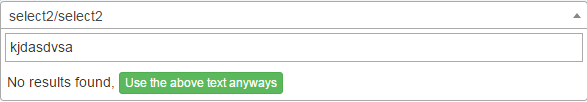From what I understand what you want is to use single select box with the ability for the user to select both from ajax source and also be able to free type the text.
Also you already have the ajax part working, The only thing you want to know is to add the free text typed by the user.
Here is a Working Fiddle Select2 plugin version used is 4.0.3
So working Snippet
$(".js-data-example-ajax").select2({
language: {
noResults: function() {
return "No results found, <a id='newData' href='#' class='btn btn-xs btn-success'>Use the above text anyways</a>";
}
},
ajax: {
url: "https://api.github.com/search/repositories",
dataType: 'json',
delay: 250,
data: function(params) {
return {
q: params.term, // search term
page: params.page
};
},
processResults: function(data, params) {
params.page = params.page || 1;
return {
results: data.items,
pagination: {
more: (params.page * 30) < data.total_count
}
};
},
cache: true
},
escapeMarkup: function(markup) {
return markup;
},
minimumInputLength: 1,
templateResult: formatRepo,
templateSelection: formatRepoSelection,
createTag: function(params) {
alert('create tag');
return {
id: params.term,
text: params.term,
newOption: true
}
}
});
$(document).on('click', '#newData', function() {
var $select2 = $(".js-data-example-ajax");
debugger;
var newStateVal = $select2.siblings("span.select2-container").find("input.select2-search__field").val();
if ($select2.find("option[value=" + newStateVal + "]").length) {
$select2.val(newStateVal).trigger("change");
$select2.select2('close');
} else {
// Create the DOM option that is pre-selected by default
var newState = new Option(newStateVal, newStateVal, true, true);
// Append it to the select
$select2.append(newState).trigger('change');
$select2.select2('close');
}
});
function formatRepo(repo) {
if (repo.loading) return repo.text;
var markup = "<div class='select2-result-repository clearfix'>" +
"<div class='select2-result-repository__avatar'><img src='" + repo.owner.avatar_url + "' /></div>" +
"<div class='select2-result-repository__meta'>" +
"<div class='select2-result-repository__title'>" + repo.full_name + "</div>";
if (repo.description) {
markup += "<div class='select2-result-repository__description'>" + repo.description + "</div>";
}
markup += "<div class='select2-result-repository__statistics'>" +
"<div class='select2-result-repository__forks'><i class='fa fa-flash'></i> " + repo.forks_count + " Forks</div>" +
"<div class='select2-result-repository__stargazers'><i class='fa fa-star'></i> " + repo.stargazers_count + " Stars</div>" +
"<div class='select2-result-repository__watchers'><i class='fa fa-eye'></i> " + repo.watchers_count + " Watchers</div>" +
"</div>" +
"</div></div>";
if (repo.newOption) {
alert('adasdasddads');
}
return markup;
}
function formatRepoSelection(repo) {
return repo.full_name || repo.text;
}
.select2-container {
width: 100% !important;
}
<script src="https://ajax.googleapis.com/ajax/libs/jquery/2.1.1/jquery.min.js"></script>
<link href="https://select2.github.io/css/s2-docs.css" rel="stylesheet" />
<script src="https://select2.github.io/vendor/js/bootstrap.min.js"></script>
<script src="https://select2.github.io/dist/js/select2.full.js"></script>
<link href="https://select2.github.io/dist/css/select2.min.css" rel="stylesheet" />
<link href="https://select2.github.io/css/bootstrap.css" rel="stylesheet" />
<select class="js-data-example-ajax">
<option value="3620194" selected="selected">select2/select2</option>
</select>
The changes required are.
1) We need to change the way the custom message No results found is shown. We need to have a option here saying add the typed text anyways. So Add the language option and with in this add the noResults option and give your custom message when no results are found. With in this custom message we add a button for which we write further logic to add this free typed text into our dropdown.
The code is as below
$(".js-data-example-ajax").select2({
language: {
noResults: function() {
return "No results found, <a id='newData' href='#' class='btn btn-xs btn-success'>Use the above text anyways</a>";
}
},
//... your other setting
};
with this settings added when ever there is no match found the result of the plugin is as ![enter image description here]()
2) Now with above change in place we need to add our extra code to handle the click event of the button to add this new option into our plugin. The code is as below.
$(document).on('click', '#newData', function() {
var $select2 = $(".js-data-example-ajax");
var newStateVal = $select2.siblings("span.select2-container").find("input.select2-search__field").val();
//Get the new value.
if ($select2.find("option[value=" + newStateVal + "]").length) { //if already present just select it
$select2.val(newStateVal).trigger("change");
} else {
// Create the DOM option that is pre-selected by default
var newState = new Option(newStateVal, newStateVal, true, true);
// Append it to the select
$select2.append(newState).trigger('change');
$select2.select2('close');
}
});
With this, the plugin is capable of selecting value from ajax and also free type form. This is a single select example as that is what you wanted.
Hope this help!!