Im used Dropzone.js, I Have some issue for this, I'm uploaded some image,after displayed this error Server responded with 0 code.
look at my attached image you can understand it
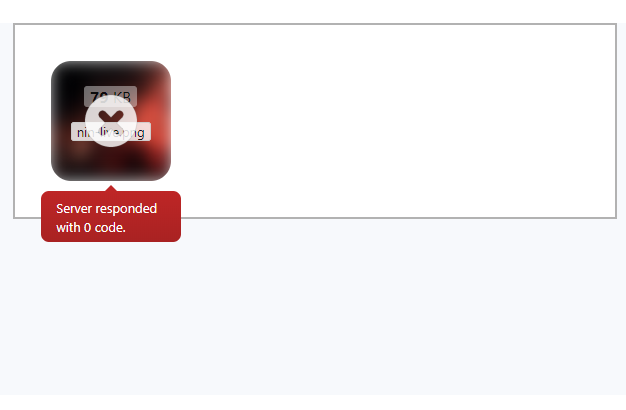
html code
<form action="/file-upload" class="dropzone"><div class="fallback">
<input name="file" type="file" multiple />
</div></form>
