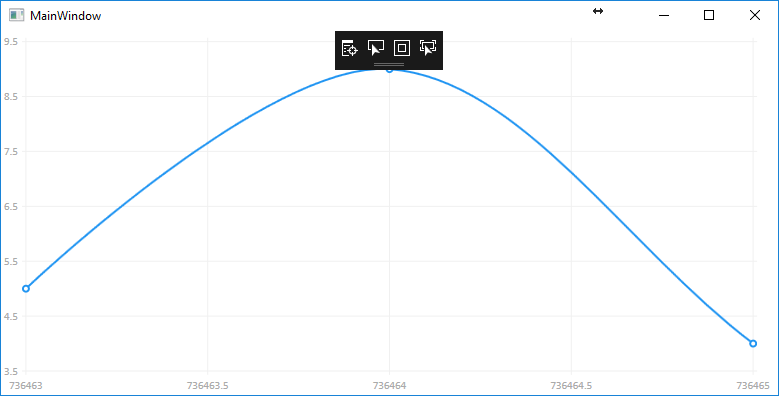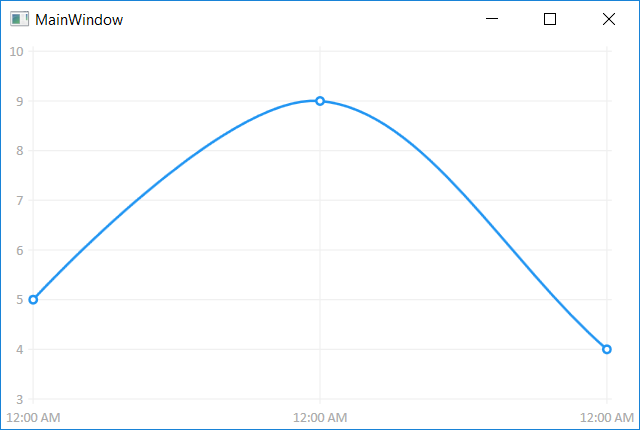I've followed the Live Charts TimeDate basic example as closely as I can but can't seem to get the X axis to display properly.
https://lvcharts.net/App/examples/v1/wpf/Date%20Time
My MainWindow code
public partial class MainWindow : Window
{
public Func<double, string> Formatter { get; set; }
public MainWindow()
{
InitializeComponent();
var dayConfig = Mappers.Xy<DateModel>()
.X(dateModel => dateModel.DateTime.Ticks / TimeSpan.FromDays(1).Ticks)
.Y(dateModel => dateModel.Value);
SeriesCollection Series = new SeriesCollection(dayConfig)
{
new LineSeries
{
Title = "Google Rank",
Values = new ChartValues<DateModel>
{
new Wpf.CartesianChart.Using_DateTime.DateModel
{
DateTime = System.DateTime.UtcNow,
Value = 5
},
new Wpf.CartesianChart.Using_DateTime.DateModel
{
DateTime = System.DateTime.UtcNow.AddDays(1),
Value = 9
},
new Wpf.CartesianChart.Using_DateTime.DateModel
{
DateTime = System.DateTime.UtcNow.AddDays(2),
Value = 4
}
},
Fill = Brushes.Transparent,
},
};
Formatter = value => new System.DateTime((long)(value * TimeSpan.FromDays(1).Ticks)).ToString("t");
RankGraph.Series = Series;
}
}
My XAML on my MainWindow
<Grid>
<lvc:CartesianChart x:Name="RankGraph" Series="{Binding Series}">
<lvc:CartesianChart.AxisX>
<lvc:Axis LabelFormatter="{Binding Formatter}"></lvc:Axis>
</lvc:CartesianChart.AxisX>
</lvc:CartesianChart>
</Grid>
Date Model Object
namespace Wpf.CartesianChart.Using_DateTime
{
public class DateModel
{
public DateTime DateTime { get; set; }
public double Value { get; set; }
}
}
This produces the following with the dates messed up...