I'm make a filled contour or surface plot from a scattered dataset.
A major difference from other Qs is that the data are not convex.
[r,th] = meshgrid(10:15,0:180);
[x,y] = deal(r.*sind(th), r.*cosd(th));
z = x.^2+y.^2;
scatter(x(:),y(:),[],z(:),'fill'); axis equal off;
The inner circle is null.
I use
tri = delaunay(x,y);
trisurf(tri,x,y,z); view(2); axis equal off;
to make a surface plot.
However, as you can see, the inner circle is filled.


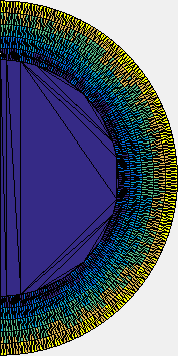
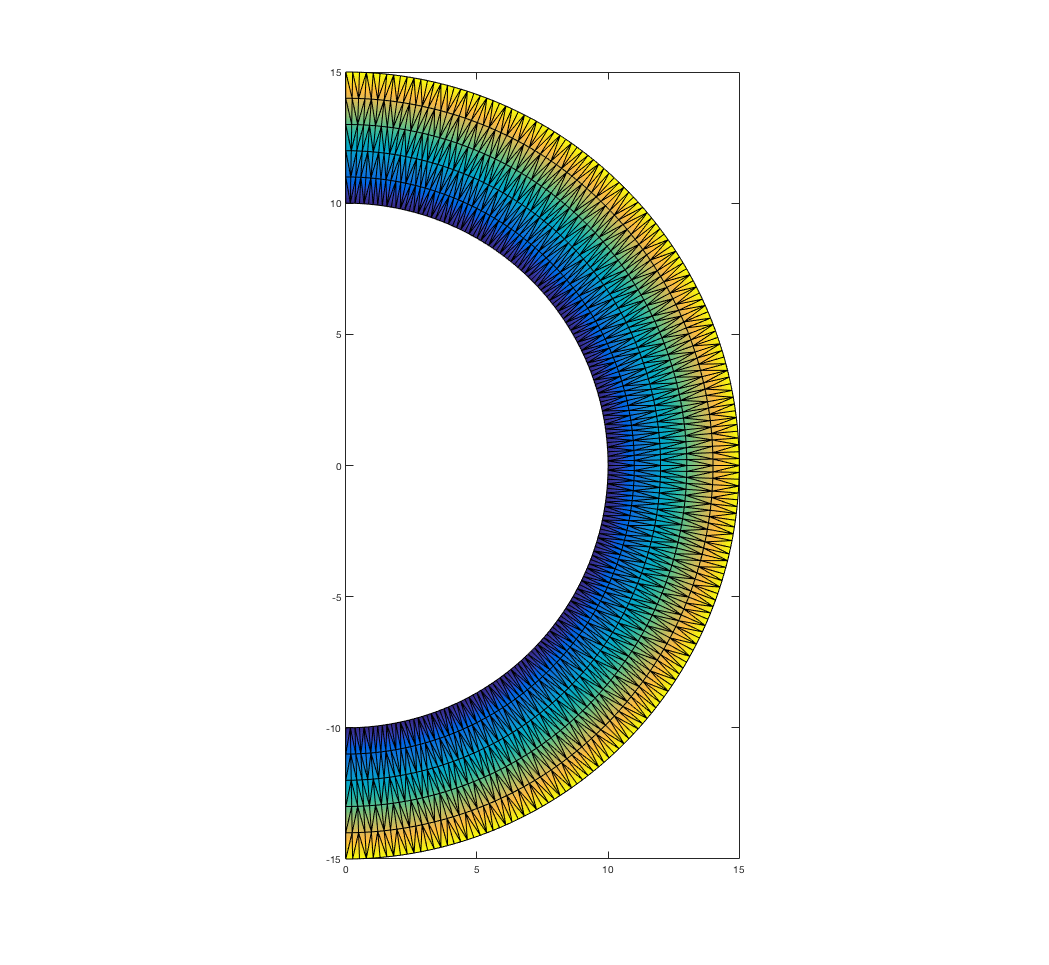
alphaTriangulation. Works perfect. – Welterweight