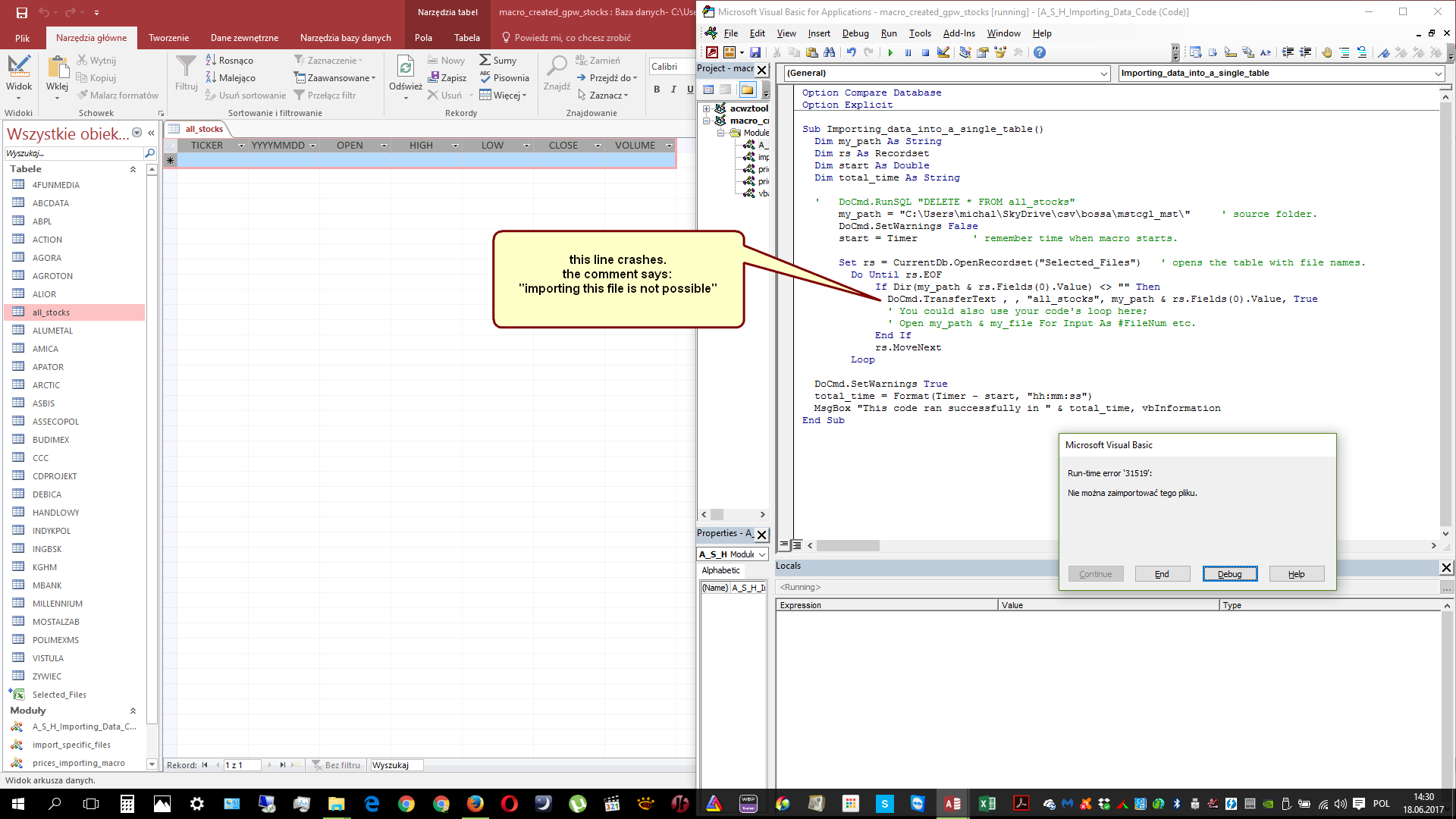I have a folder that contains 2000 *.csv files. But not all of them are important 4 me. Only 60 of them are important, and I have them listed, by names in access table. there is no header - only file names that need to be read into the single table database.
it looks like this:
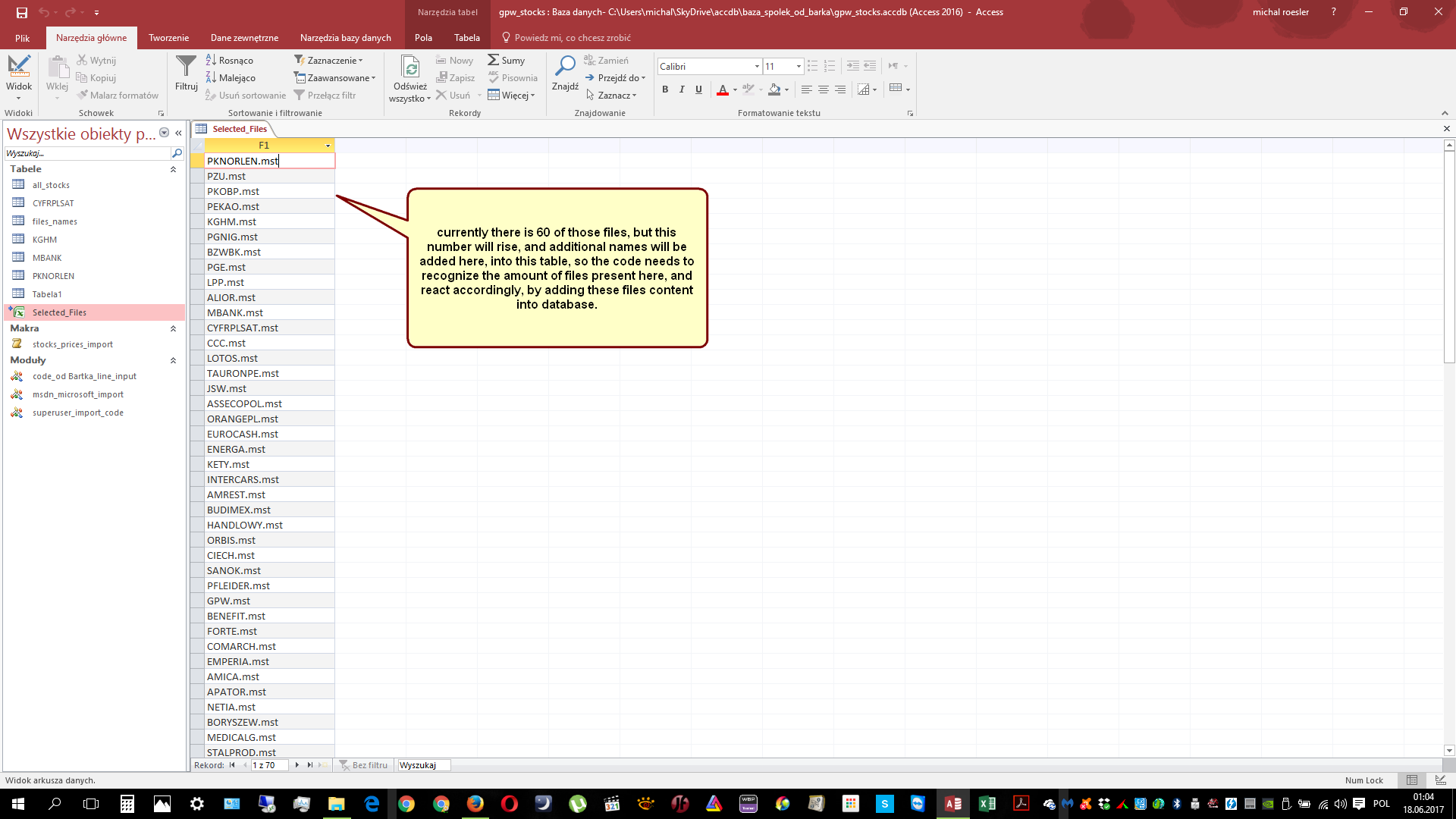
these *.mst files are really *.csv files - it will work that way. I need a VBA procedure, that imports ONLY SELECTED files (these listed in the table) out of this folder into a single access table. yes, all these files have exactly the same structure, so they can be merged into these access table and that is the goal of this VBA procedure.
this is how every file looks like:
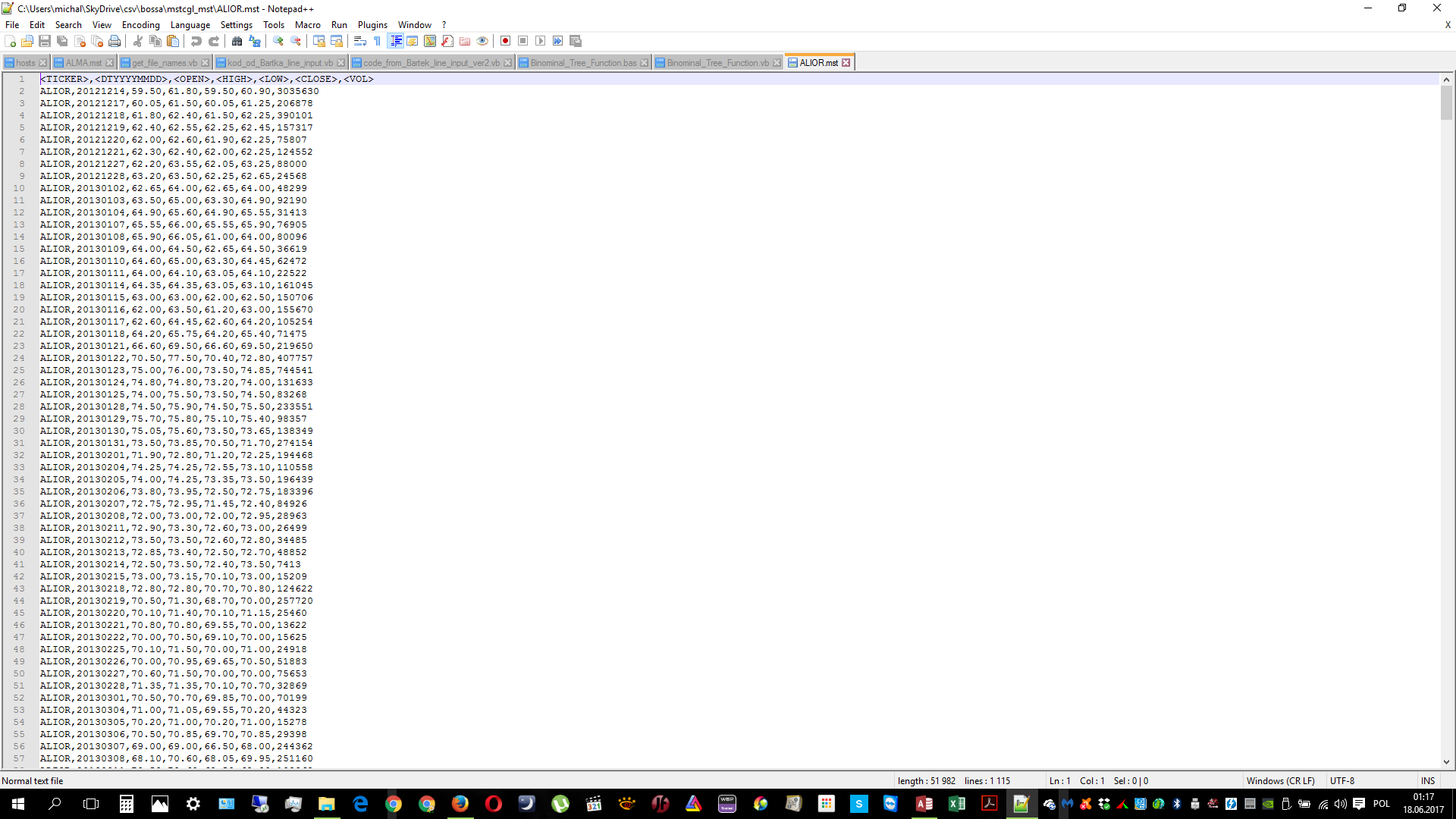
the code I already got just pulls every file from this folder and imports it into the single table in access. I need it changed to pull only the selected files. destination table name is: "all_stocks"
Sub Importing_data_into_a_single_table()
Dim start As Double
Dim total_time As String
Dim my_path As String, my_ext As String, my_file As String
Dim FileNum As Integer
Dim DataLine As String
Dim pola() as String
Dim SQL1 As String, file_array() As String
start = Timer
my_path = "C:\Users\michal\SkyDrive\csv\bossa\mstcgl_mst\" 'Source folder.
my_ext = "*.mst" ' all files with .mst extension.
my_file = Dir(my_path & my_ext) ' take the first file from my_path.
DoCmd.SetWarnings False ' turn off warnings.
Do While my_file <> ""
FileNum = FreeFile()
Open my_path & my_file For Input As #FileNum
Line Input #FileNum, DataLine
' Reads a single line from an open sequential file and assigns it to a String variable.
While Not EOF(FileNum) ' EOF function returns a Boolean value True when the end of a file.
Line Input #FileNum, DataLine
pola = Split(DataLine, ",")
SQL1 = "INSERT INTO Tabela1 (Ticker, day, open, high, low, close, vol) VALUES('" & pola(0) & "', " & _
pola(1) & ", " & pola(2) & ", " & pola(3) & ", " & _
pola(4) & ", " & pola(5) & ", " & pola(6) & ")"
Debug.Print SQL1
DoCmd.RunSQL SQL1
Wend
Close
my_file = Dir()
Loop
DoCmd.SetWarnings True
total_time = Format((Timer - start) / 86400, "hh:mm:ss")
' total_time = Round(Timer - start, 3)
MsgBox "This code ran successfully in " & total_time & " minutes", vbInformation
End Sub
If You could optimize this code to run faster, please be my guest. Now its importing the data using "Line Input" method, and I've heard, that there are some better ways to do that, but I'm no programmer myself so I'm dependent on Your help my friends. Thank U for all help and code provided :-)