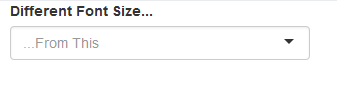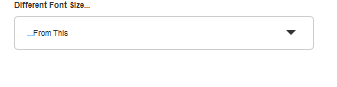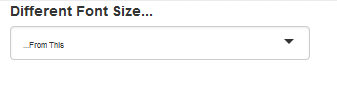I have a selectInput widget in Shiny.
I want to control the font-size separately for both the label argument, and for the input text of the widget itself (i.e., the text of the choices and selected arguments).
The initial [style-less] output looks like this:
selectInput(inputId = "inId", label = "Different Font Size...", choices = "...From This")
I tried using div() like so:
div(style = "font-size: 8px",
selectInput(inputId = "inId", label = "Different Font Size...", choices = "...From This")
)
Which shrinks both the label text and the input text (i.e., the text from choices).
Note: this is in contrast to using this
div(style = ...)approach fortextInput, which instead only impacts thelabeltext (and not the input text).In this instance, I would then use
tags$style("#inId {font-size:8px;}")following thetextInputfunction to modify the input font size separately.div(style = "font-size: 8px", textInput(inputId = "inId", label = "Different Font Size...", value = "...From This") ), tags$style("#inId {font-size:14px;}")
However, this does not work using selectInput().
Designating a
tag$style(...)following adiv(style = ...)wrapper doesn't seem to do anything to the resulting text style.div(style = "font-size: 8px", selectInput(inputId = "inId", label = "Different Font Size...", choices = "...From This") ), tags$style("#inId {font-size:14px;}") )
So how do I do this?
How do I control the text styling (specifically font-size) separately for the label and choices text for a selectInput widget using Shiny?
If it matters: I'm using shiny_1.0.3 with R version 3.4.0