I am getting this error when trying to create a new AVD:
This is the idea log file:
2022-04-05 14:01:12,132 [ 207201] WARN - vdmanager.AvdManagerConnection - com.android.prefs.AndroidLocationsException: Can't locate Android SDK installation directory for the AVD .ini file.
My Environment Variables are the following:
ANDROID_AVD_HOME=E:\AndroidStudioSDK
ANDROID_SDK_HOME=E:\AndroidStudioSDK
ANDROID_SDK_ROOT=E:\AndroidStudioSDK
I don´t know which .ini file is looking for.
These are the SDK platforms installed:
This is what I have in SDK Tools:
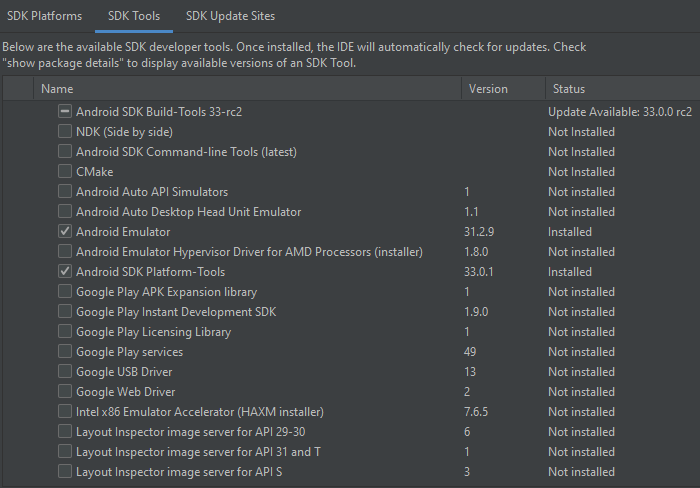
I tried uninstalling and installing Android studio again with no different results.
How to fix this error?
by the way: I am not running any project, I simply want to create the Virtual Device.

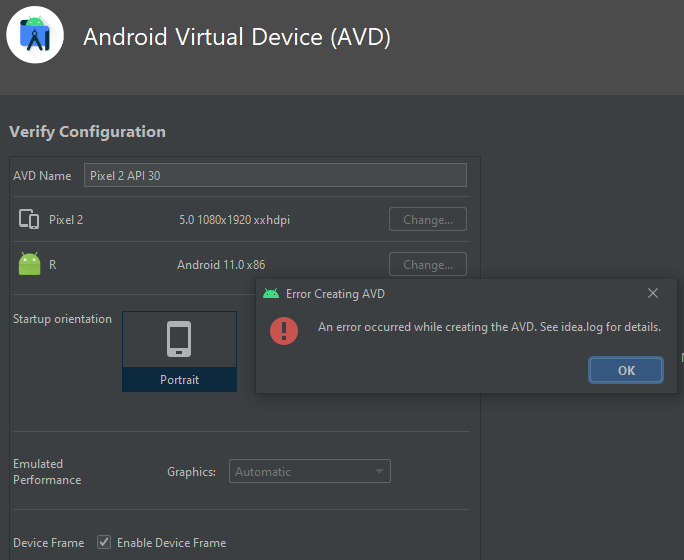
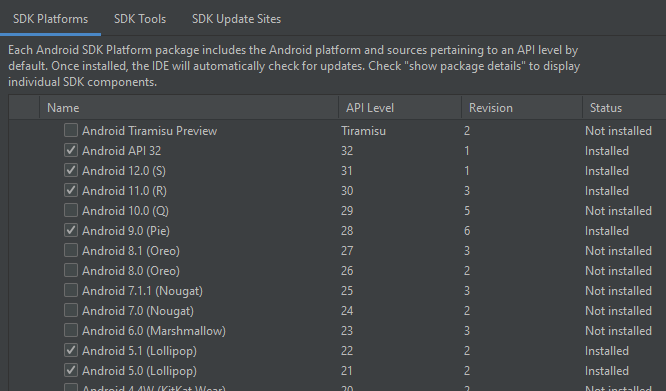
E:\AndroidStudioSDK. – Yhvh