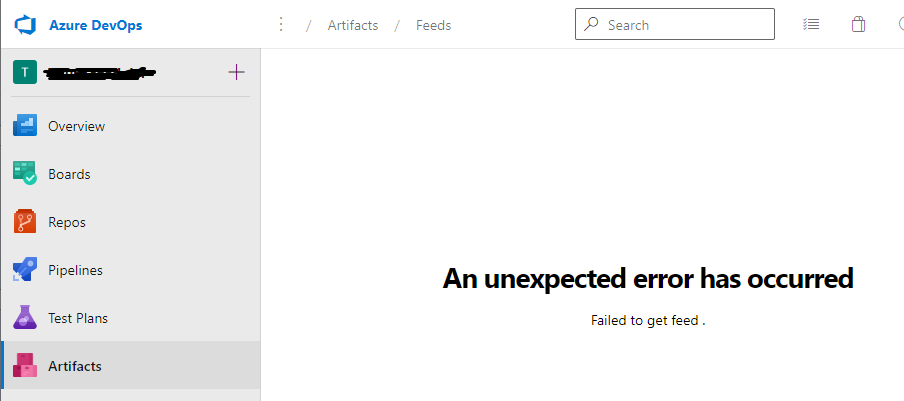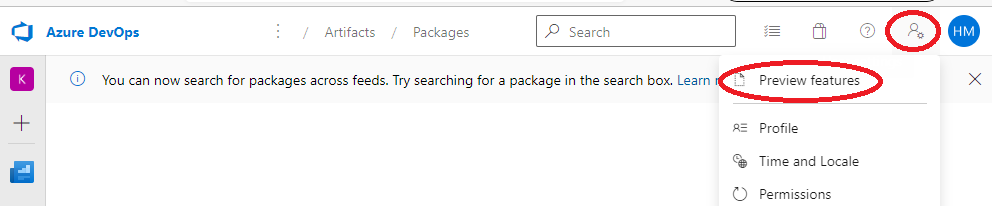I wanted to start creating a feed in Azure Devops with my subscription. But when I click on the "Artifacts" menu, I get this error. Does this happen to everybody ?
So I guess it's an issue with a preview feature they are trying to implement. So we need to turn it off for the moment. User Settings > Preview Features > New Artifacts (Feeds)
I believe this error occurs due to browser issues like:
Check the Web portal supported browsers of Azure DevOps from this Microsoft Documentation.
Try resetting the cookies, cache, and Application storage in the browsers > Re-login to the Azure DevOps application/site and check:
Edge Browser > Azure DevOps Site > Inspect > Application > Storage > clear storage
(Same to other browsers like Chrome > Open Azure DevOps Site > Developer Tools > Application > Storage > Clear Storage)

- Refresh the browser several times, Close and re-login still if the issue exists.
If the issue still persists every day, then please raise a ticket in the official Developer community Site for Azure DevOps issues provided by Microsoft which can be dealt by Microsoft Engineering Teams.
© 2022 - 2024 — McMap. All rights reserved.