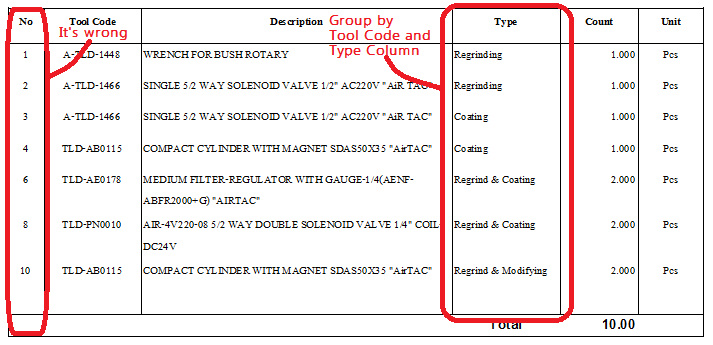Below figure is my report. This tablix has 10 row from dataset.
It's grouped by TOOL_CODE and TYPE for get count. At "Count" Column is use this expression ..
= Count("Detials")
"Detials" is a name of group(by TOOL and TYPE)
And No.Column I use expression by Rownumber() function like these
= Rownumber(Nothing)
It's wrong because Rownumber() refer to items in dataset. It's not count from row which is display.