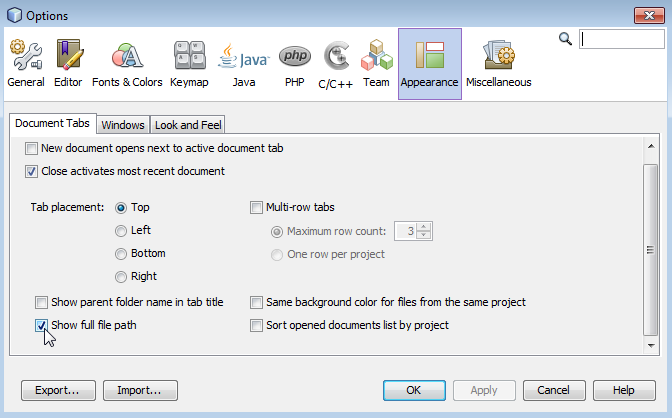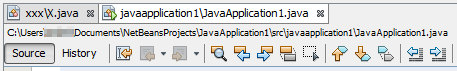I can't seem to find a way in the options to display the full path of the file at the title of the tab. I can hover over it to see it, but it would be nice to see it at a glance.
There is a SU question about it also, https://superuser.com/questions/88637/netbeans-how-to-view-file-full-path-in-window-title-or-somewhere-else
Does anyone have a solution for this to actually display it? I can see there is a custom .jar for it in the RC2 Netbeans, but that's probably way old now.
PS, I should mention that a path relative to the project would be ideal, as well as a full path. Either really :)