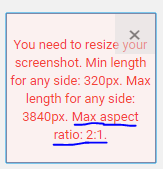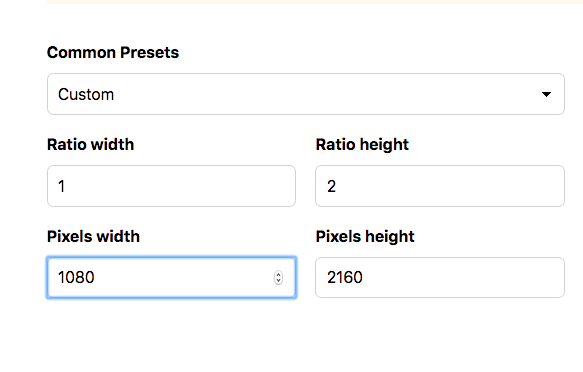I get the following error when trying to upload an image as a screenshot to my developer console:
"You need to check that your screenshot image is a valid image."
- I took a screenshot from my cell and uploaded it as a screenshot to the developer console and it worked.
- Then I just added a line on top of the image using paint.
- Tried to upload the modified image to the developer console but it failed.
My images are480wx800h PNG formatted images so it should be okay. (both the original and the modified bitmap).
Could any1 tell me how to solve this? I want to upload a sample image from my app and add some instructions written on top of the image. But i can't do it.