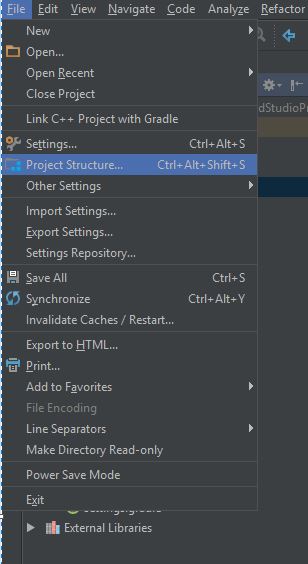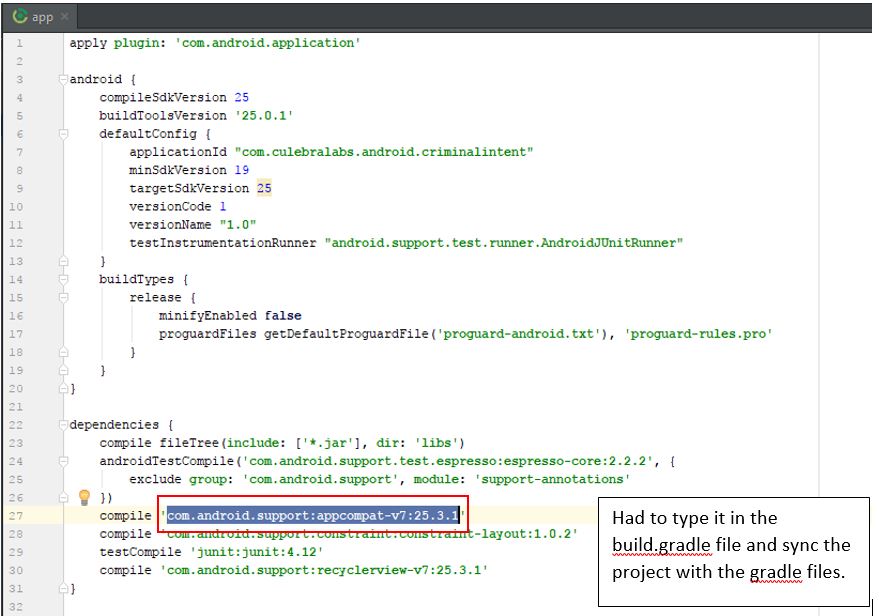What controls the versions offered in the "Choose Library Dependency" list? I only see alpha versions.
File > Project Structure...
Select app under Modules > Dependencies tab > green plus sign on the right > Library Dependency
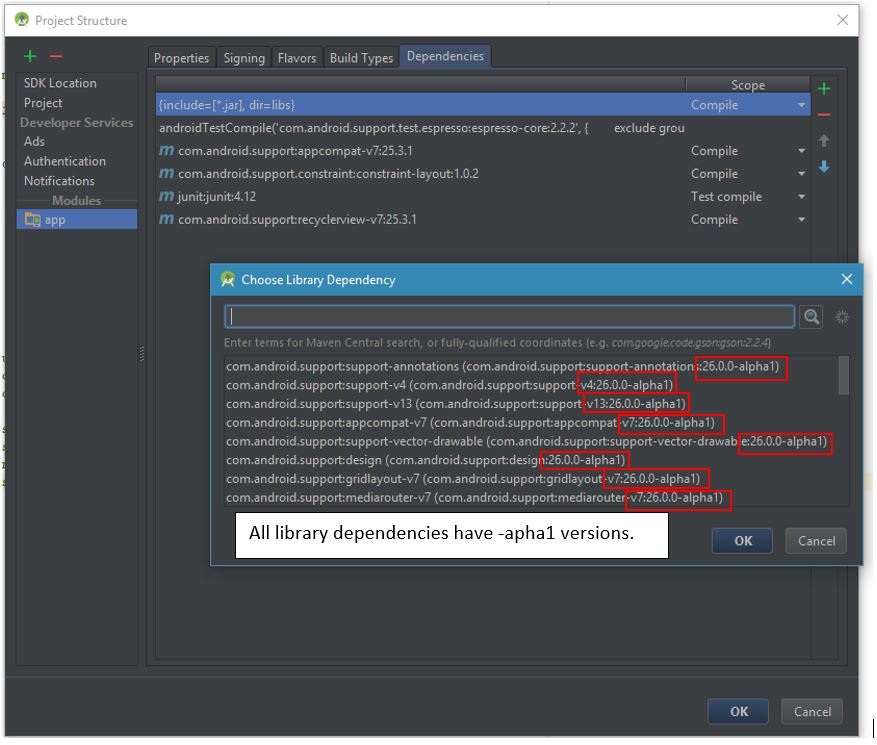
What my gradle file looks like. I had to select the -alpha1 version then modify the gradle file to pull in the correct version.