I am working on a project with minSdkVersion set to 25 (aka Android 7.1).
Since this version is quite high, there are a lot of methods I can use without worrying about backward compatibility.
For example, retrieving a drawable, from a Fragment, should be as simple as:
context?.getDrawable(R.drawable.my_drawable)
In the source code, what it does is:
return getResources().getDrawable(id, getTheme());
As far as I am concerned, such a method was introduced in API 21 (Android 5.0).
However, I get the following warning:
Looking at the source code of ContextCompat.getDrawable(...):
if (Build.VERSION.SDK_INT >= 21) {
return context.getDrawable(id);
} else if (Build.VERSION.SDK_INT >= 16) {
return context.getResources().getDrawable(id);
} else { ... }
Since the min SDK is set to 25, the first if will always be called, which then the same code I have written. So why the warning?
I could suppress it with the @SuppressLint("UseCompatLoadingForDrawables") but it kinds of defeat the purpose... or I could follow it...
Is this normal? Should I really use ContextCompat and its affiliates or is there a setting somewhere to remove such a false warning?
PS: the project is also using Android X.

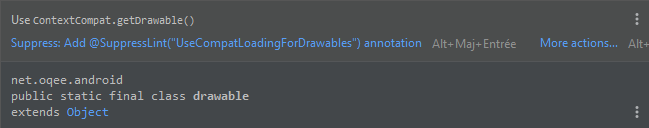
UseCompatTextViewDrawableXmlandUseAppTint, force to use compat app: attributes in xml which sounds like an overkill as well. Would be great to have a competent answer on that. – Logicize