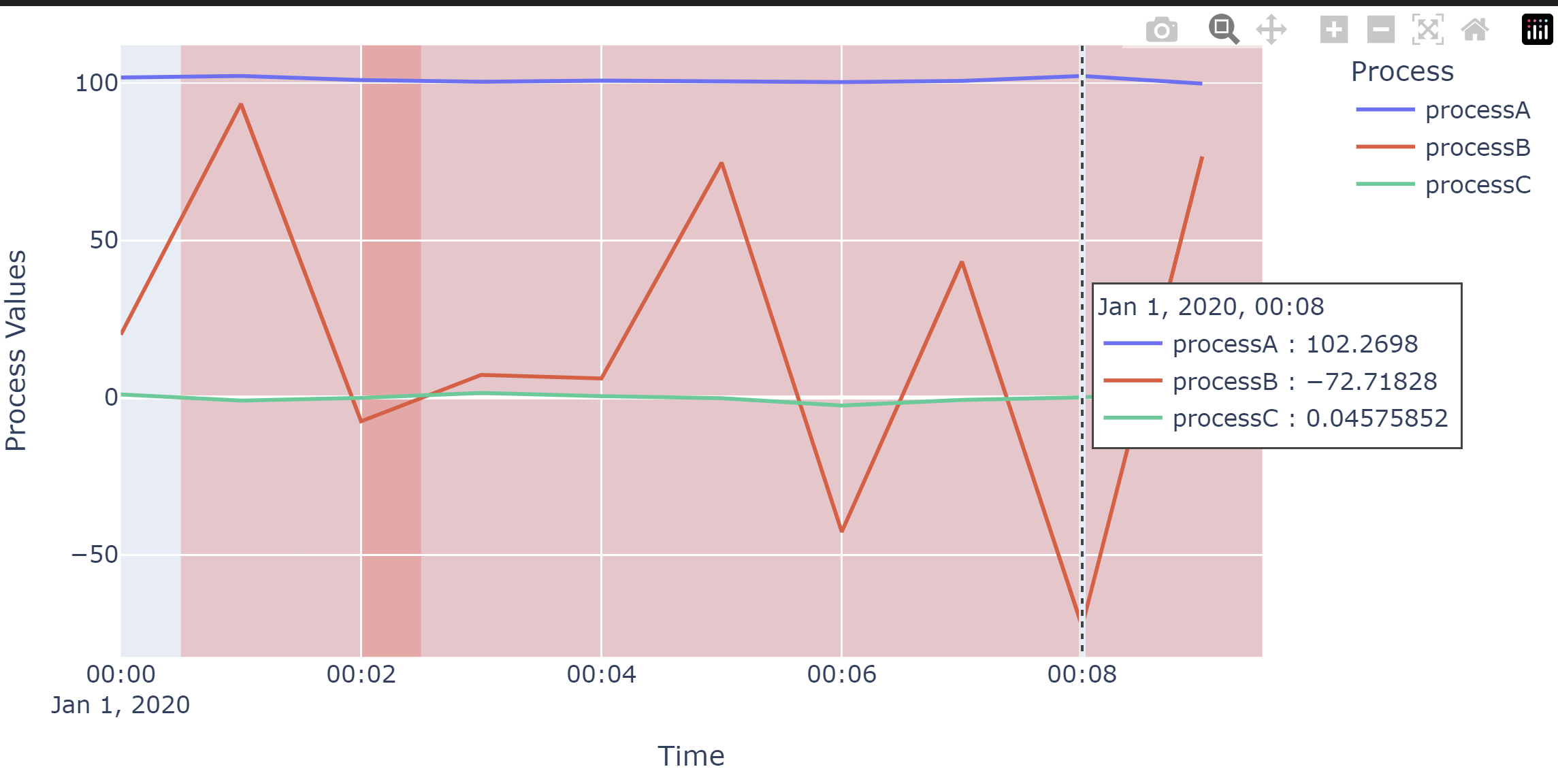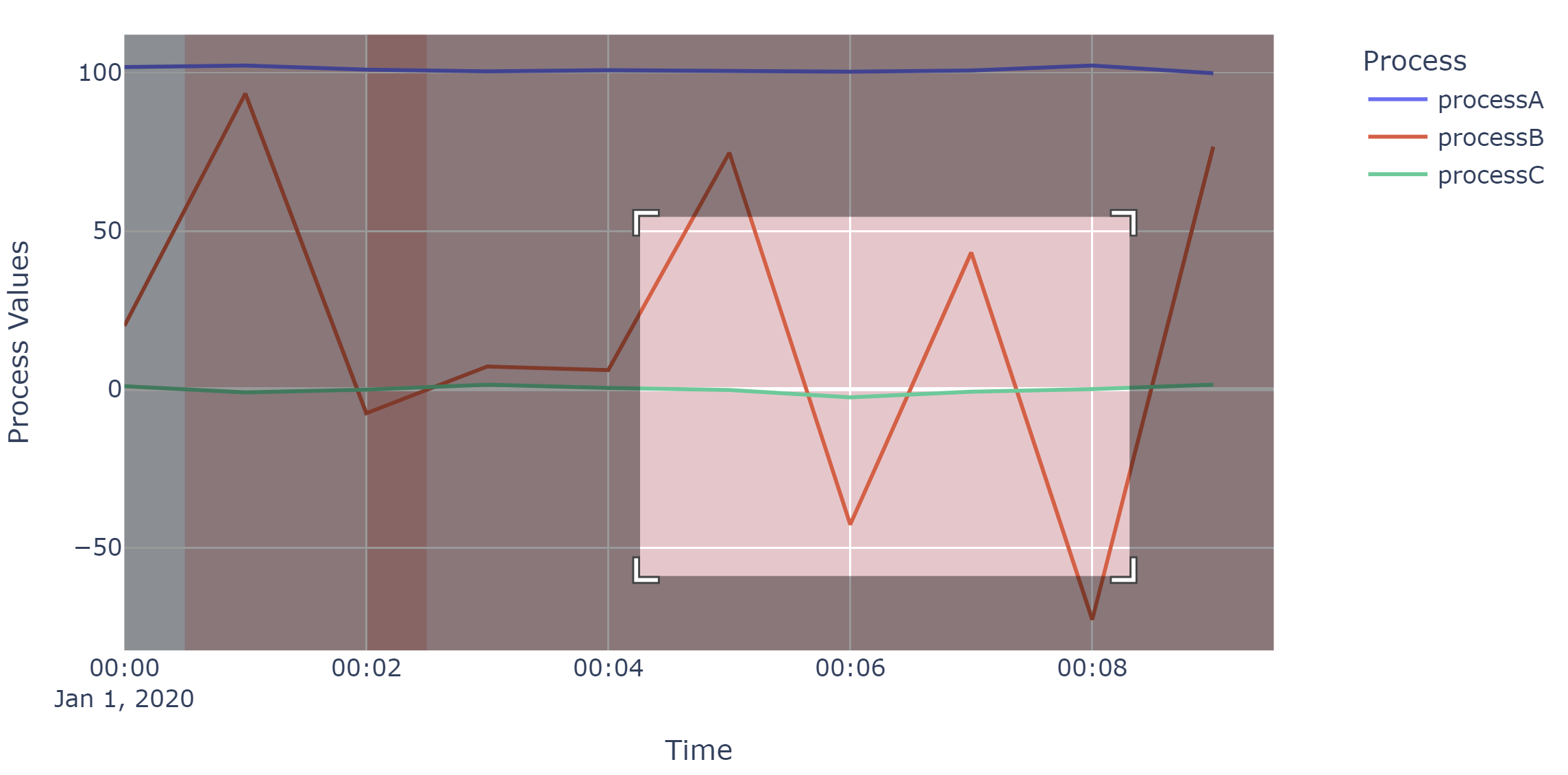I have a dataframe df that contains values over time (process data). I have a dataframe ef that contains events (alarms) that have a starting time and end time. I would like to combine them together in one plot, in a presentable way.
"""
df==
+---------------------+------------+------------+------------+
| | processA | processB | processC |
|---------------------+------------+------------+------------|
| 2020-01-01 00:00:00 | 101.764 | 20.0079 | 0.978738 |
| 2020-01-01 00:01:00 | 102.241 | 93.3779 | -0.977278 |
| 2020-01-01 00:02:00 | 100.95 | -7.56786 | -0.103219 |
| 2020-01-01 00:03:00 | 100.411 | 7.20218 | 1.45427 |
| 2020-01-01 00:04:00 | 100.761 | 6.08375 | 0.443863 |
+---------------------+------------+------------+------------+
ef==
+----+-----------------------------------------+---------------------+---------------------+----------+
| | alm | Start | Finish | almid |
|----+-----------------------------------------+---------------------+---------------------+----------|
| 0 | alarm A something something has alarmed | 2020-01-01 00:00:30 | 2020-01-01 00:01:30 | alm_id A |
| 1 | alarm B something else happened | 2020-01-01 00:01:30 | 2020-01-01 00:02:30 | alm_id B |
| 2 | alarm A something something has alarmed | 2020-01-01 00:02:00 | 2020-01-01 00:09:30 | alm_id A |
+----+-----------------------------------------+---------------------+---------------------+----------+
"""
What I have gathered from plotly's documentation, .create_gantt() is deprecated. The recommended approach is .timeline(). I have not figured out how to customize anything in a .timeline() plot, what I have so far is this:
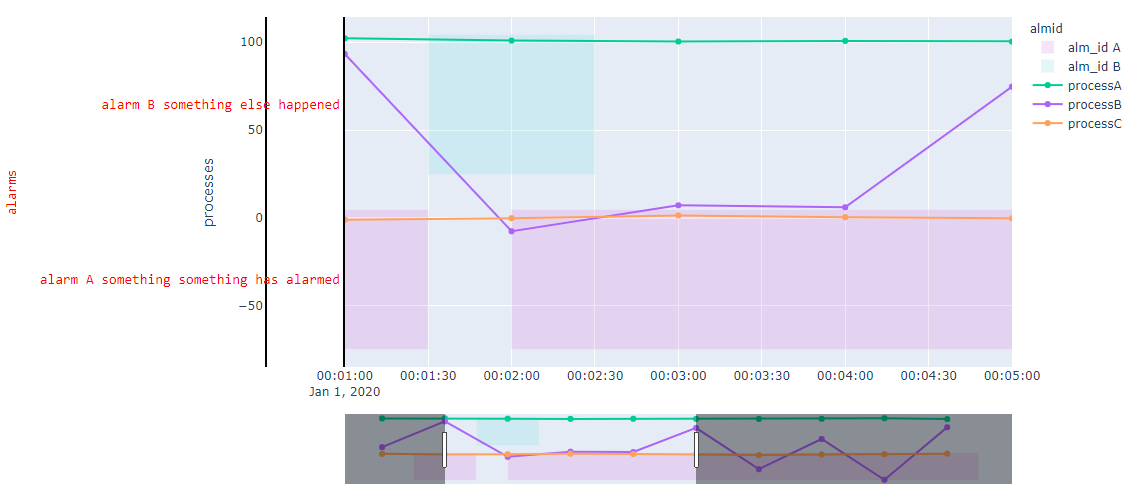
Immediate concerns are: how to customize the location and width of the bars. The alarm (red in color) ticks on the y axis is taking lots of space away, how to convey the information more gracefully.
A bigger question would be Am I taking the wrong approach? is there a better way (a new chart type, combo of different charts) of doing this?
PS. Starting Point:
import plotly.graph_objects as go
import plotly.express as px
import pandas as pd
import numpy as np
import plotly.io as pio
pio.renderers.default = "browser"
np.random.seed(0)
rowcounts = 10
df = pd.DataFrame(
index = pd.date_range(start=pd.Timestamp('2020-01-01'), freq = 'min', periods=rowcounts, ),
data = np.random.randn(rowcounts, 3), columns=['process'+ x for x in list('ABC')],
)
df.processA += 100
df.processB *= 50
idx = pd.date_range(start=pd.Timestamp('2020-01-01'), freq = '30S', periods=rowcounts*2, )
ef = pd.DataFrame([
dict(alm="alarm A something something has alarmed", Start=idx[1], Finish=idx[3], almid="alm_id A"),
dict(alm="alarm B something else happened", Start=idx[3], Finish=idx[5], almid="alm_id B"),
dict(alm="alarm A something something has alarmed", Start=idx[4], Finish=idx[-1], almid="alm_id A")
])
"""
df==
+---------------------+------------+------------+------------+
| | processA | processB | processC |
|---------------------+------------+------------+------------|
| 2020-01-01 00:00:00 | 101.764 | 20.0079 | 0.978738 |
| 2020-01-01 00:01:00 | 102.241 | 93.3779 | -0.977278 |
| 2020-01-01 00:02:00 | 100.95 | -7.56786 | -0.103219 |
| 2020-01-01 00:03:00 | 100.411 | 7.20218 | 1.45427 |
| 2020-01-01 00:04:00 | 100.761 | 6.08375 | 0.443863 |
+---------------------+------------+------------+------------+
ef==
+----+-----------------------------------------+---------------------+---------------------+----------+
| | alm | Start | Finish | almid |
|----+-----------------------------------------+---------------------+---------------------+----------|
| 0 | alarm A something something has alarmed | 2020-01-01 00:00:30 | 2020-01-01 00:01:30 | alm_id A |
| 1 | alarm B something else happened | 2020-01-01 00:01:30 | 2020-01-01 00:02:30 | alm_id B |
| 2 | alarm A something something has alarmed | 2020-01-01 00:02:00 | 2020-01-01 00:09:30 | alm_id A |
+----+-----------------------------------------+---------------------+---------------------+----------+
"""
fig = px.timeline(
ef, x_start="Start", x_end="Finish", y="alm", color="almid",
color_discrete_map={
"alm_id A": 'rgba(222, 111, 222, .2)',
"alm_id B": 'rgba(111, 222, 222, .2)',
}
)
myfont=dict(
color="red",
family="monospace",
size=14,
)
for c in df.columns:
fig = fig.add_trace(
go.Scatter(
x=df.index,
y=df[c],
name = c,
yaxis = 'y2',
hovertemplate = '%{y} <extra></extra>',
))
fig = fig.update_layout(
xaxis=dict(
type="date",
domain=[0.15,1],
range = [idx[2], idx[10]],
rangeslider=dict(
autorange=True,
visible=True,
),
),
yaxis=dict(
title="alarms",
titlefont=myfont,
tickfont=myfont,
),
yaxis2=dict(
title="processes",
anchor="free",
overlaying="y",
side="left",
position=0.05
),
)
fig = fig.update_yaxes(showline=True, linewidth=2, linecolor='black')
fig.show()