While using DoCmd.TransferText Method in Access, I'm getting error described in the question title. My code is taking file names from the table in current database (these are files selected from somewhat above 2000 files present in the single folder) and its goal is to import these files' content to the one table in Access. Please read this topic for more info: VBA procedure to import only selected csv files (from one folder) into a single table in access
All files have the same structure and data type.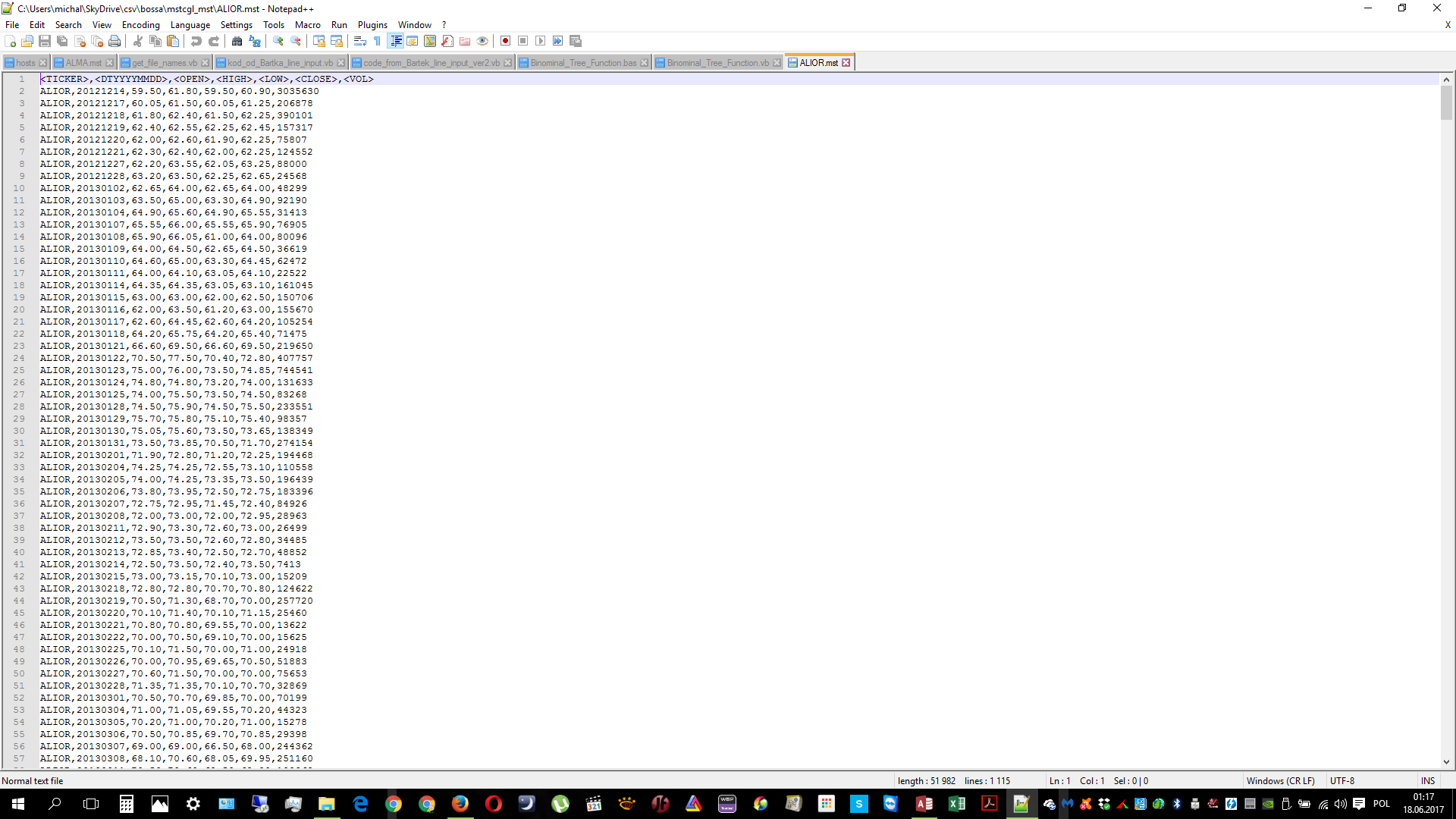
here is the code I'm using:
Sub Importing_data_into_a_single_table_csv_version()
Dim my_path As String
Dim rs As Recordset
Dim start As Double
Dim total_time As String
DoCmd.SetWarnings True
my_path = "C:\Users\michal\SkyDrive\csv\bossa\mstcgl_csv\" ' source folder.
start = Timer ' remember time when macro starts.
Set rs = CurrentDb.OpenRecordset("CSV Files") ' opens the table with file names.
Do Until rs.EOF
If Dir(my_path & rs.Fields(0).Value) <> "" Then
' DoCmd.TransferText acImportDelim, "macro_link_specification", "all_stocks_3", "my_path & rs.Fields(0).Value", True
DoCmd.TransferText acImportDelim, "import", "all_stocks_1", "my_path & rs.Fields(0).Value", True
' expression. TransferText ( TransferType, SpecificationName, TableName, FileName, HasFieldNames, HTMLTableName, CodePage )
End If
rs.MoveNext
Loop
total_time = Format(Timer - start, "hh:mm:ss")
MsgBox "This code ran successfully in " & total_time, vbInformation
End Sub
The code crashes at DoCmd.TransferText acImportDelim, "import", "all_stocks_1", "my_path & rs.Fields(0).Value", True.
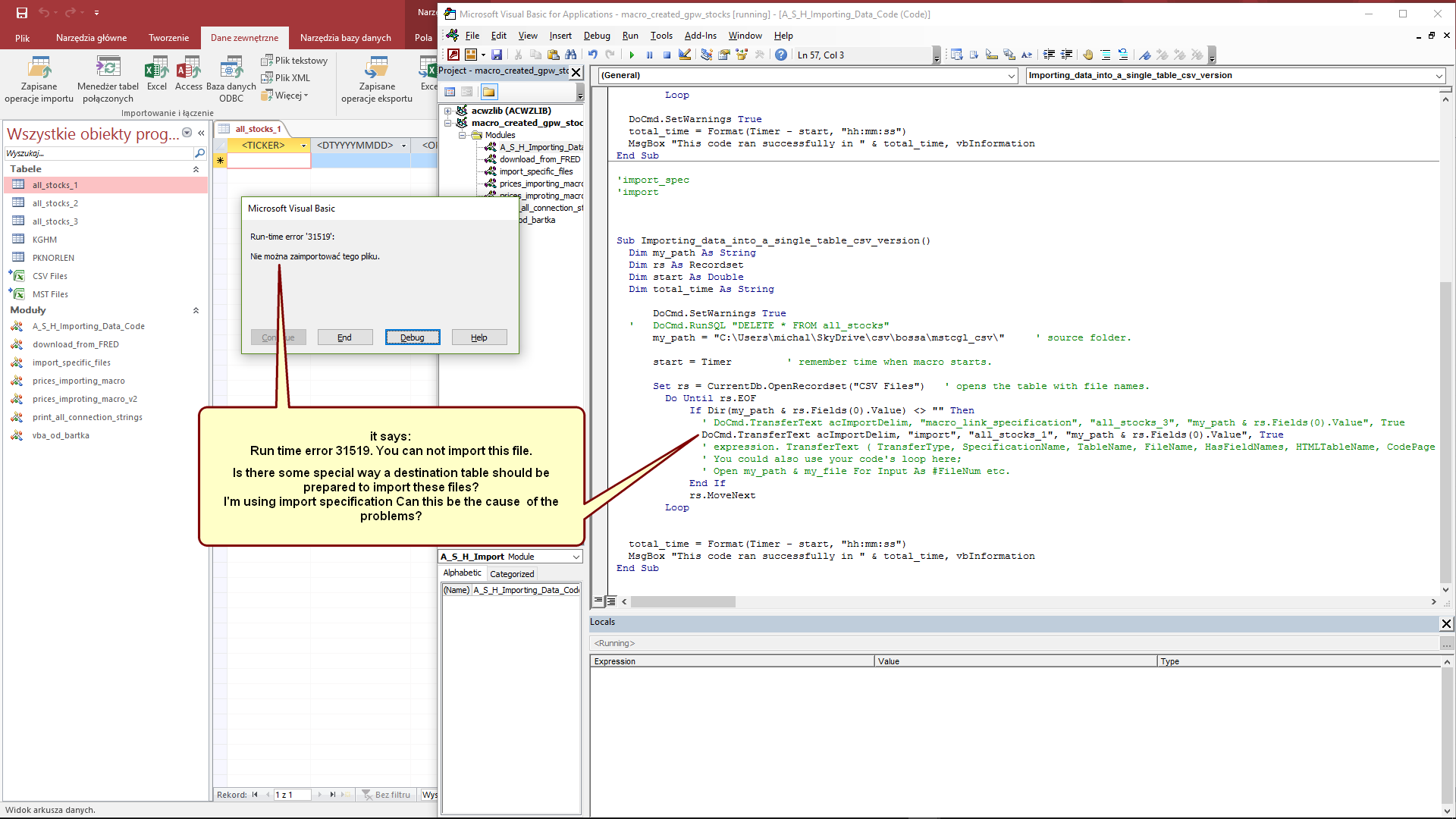 Is there some special way a destination table should be prepared to import these files? Sorry for these type of questions, but I'm using Access for 3 weeks now, so I'm just a beginner.
I'm using import specification called "import". Can this be the cause of the problems?
Is there some special way a destination table should be prepared to import these files? Sorry for these type of questions, but I'm using Access for 3 weeks now, so I'm just a beginner.
I'm using import specification called "import". Can this be the cause of the problems?
Here is what the destination table looks like:
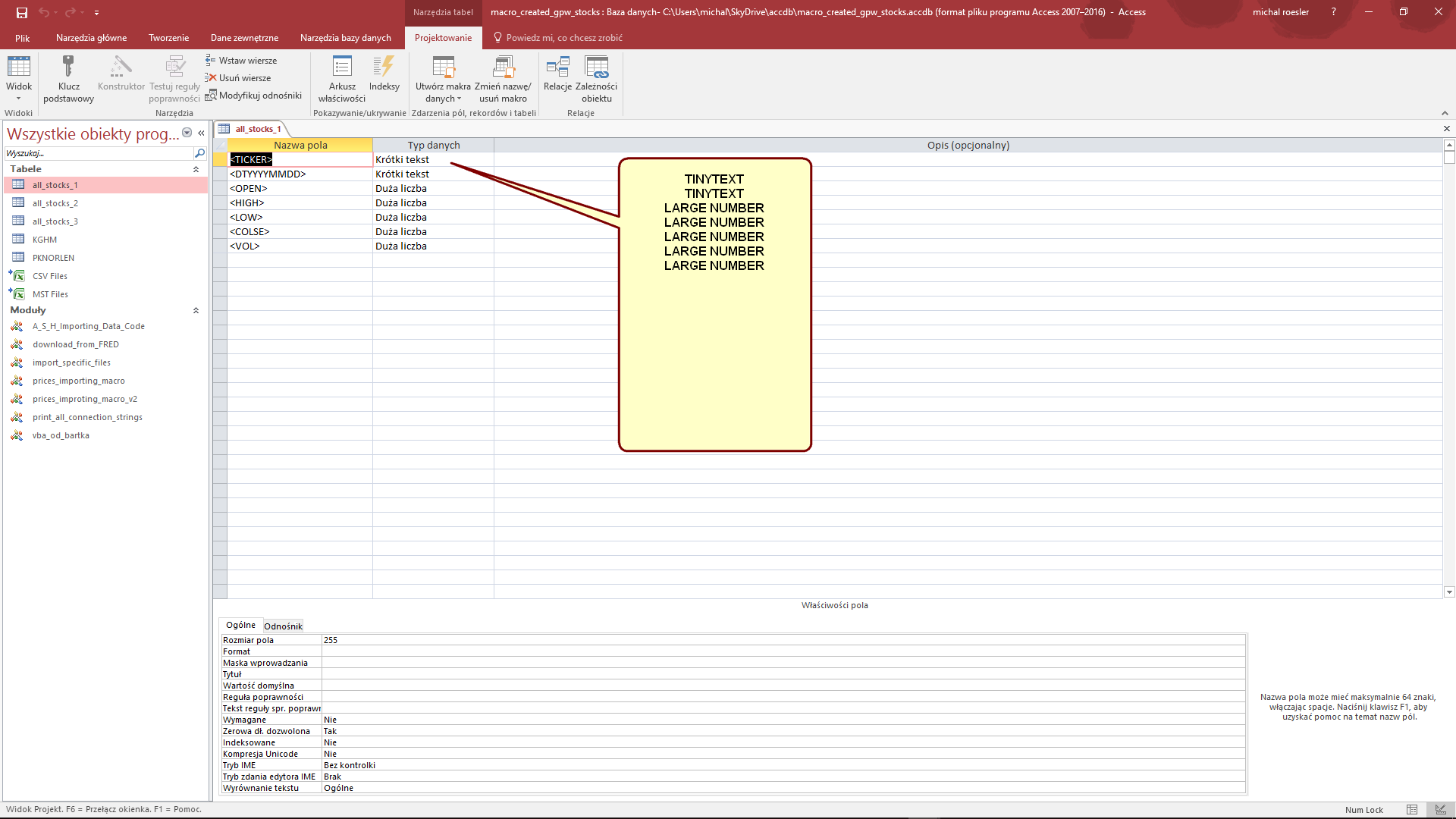
Here is another table I've been trying to import my data into. The field names in this table have no special characters and the same data types set on the fields, but it makes no difference. The same error 31519 is returned.

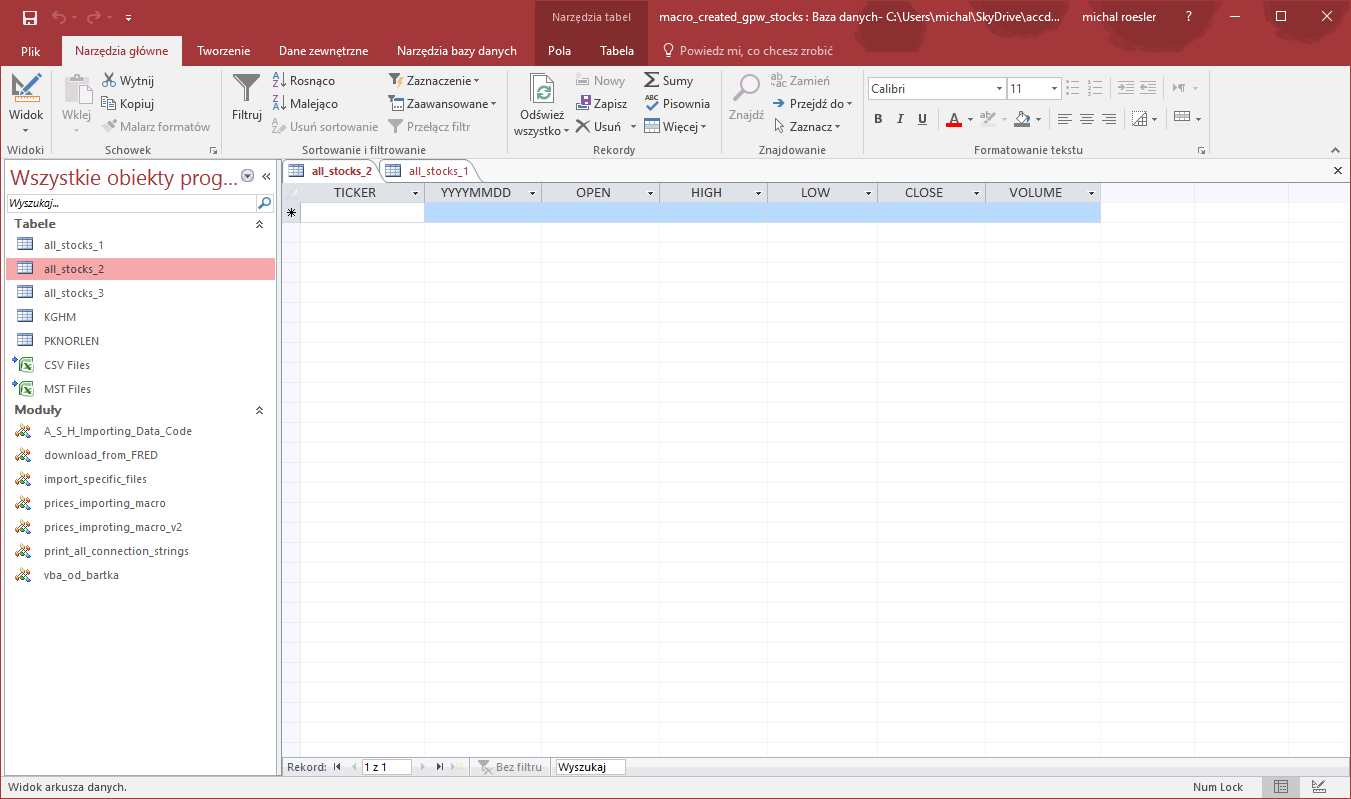
"my_path & rs.Fields(0).Value"your actual code? You must remove the quotes so the variables are actually used.DoCmd.TransferText acImportDelim, "import", "all_stocks_1", my_path & rs.Fields(0).Value, True– Botfly