I'm developing on Android and I can't figure out why some of my threads are going into a "monitor" status. I've read it could be because of a "synchronized" issue but I'm not sure how an object wouldn't release their lock.
Can anyone help with how to debug this or do you see anything I'm doing wrong? Is it an issue of synchronized objects not being released or is my loading not timing out properly and locking all the threads?

Here's how I'm using synchronized.
private Bitmap getFromSyncCache(String url) {
if (syncCache == null) return null;
synchronized (syncCache) {
if (syncCache.hasObject(url)) {
return syncCache.get(url);
} else {
return null;
}
}
}
and here:
bitmapLoader.setOnCompleteListener(new BitmapLoader.OnCompleteListener() {
@Override
public void onComplete(Bitmap bitmap) {
if (syncCache != null) {
synchronized (syncCache) {
syncCache.put(bitmapLoader.getLoadUrl(), bitmap);
}
}
if (asyncCache != null) addToAsyncCache(bitmapLoader.getLoadUrl(), bitmap);
if (onCompleteListener != null) onCompleteListener.onComplete(bitmap);
}
});
and here's my cache
public class MemoryCache<T> implements Cache<T>{
private HashMap<String, SoftReference<T>> cache;
public MemoryCache() {
cache = new HashMap<String, SoftReference<T>>();
}
@Override
public T get(String id) {
if(!cache.containsKey(id)) return null;
SoftReference<T> ref = cache.get(id);
return ref.get();
}
@Override
public void put(String id, T object) {
cache.put(id, new SoftReference<T>(object));
}
@Override
public void clearCache() {
cache.clear();
}
@Override
public boolean hasObject(String id) {
return cache.containsKey(id);
}
and this is how I'm loading the image from the web:
private void threadedLoad(String url) {
cancel();
bytesLoaded = 0;
bytesTotal = 0;
try {
state = State.DOWNLOADING;
conn = (HttpURLConnection) new URL(url).openConnection();
bytesTotal = conn.getContentLength();
// if we don't have a total can't track the progress
if (bytesTotal > 0 && onProgressListener != null) {
// unused
} else {
conn.connect();
inStream = conn.getInputStream();
Bitmap bitmap = BitmapFactory.decodeStream(inStream);
state = State.COMPLETE;
if (state != State.CANCELED) {
if (bitmap != null) {
msgSendComplete(bitmap);
} else {
handleIOException(new IOException("Skia could not decode the bitmap and returned null. Url: " + loadUrl));
}
}
try {
inStream.close();
} catch(Exception e) {
}
}
} catch (IOException e) {
handleIOException(e);
}
}

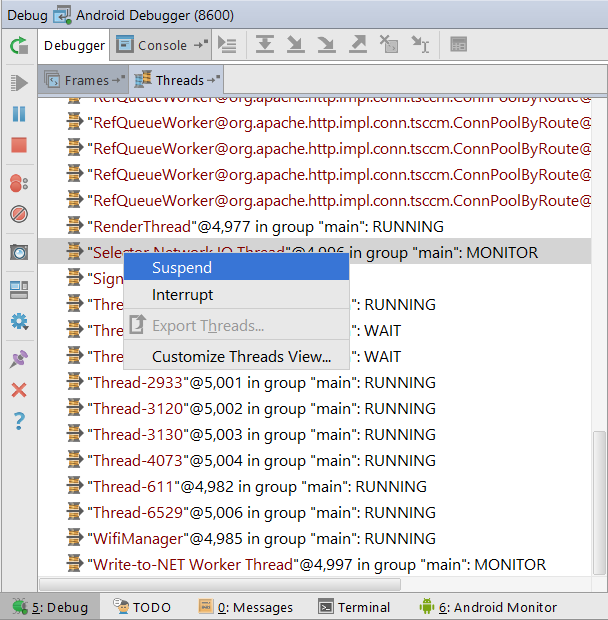
state = State.COMPLETE; if (state != State.CANCELED) {– Glowwormsynchronizedblock. – Ossuary