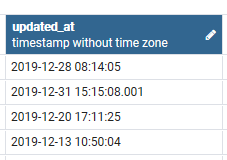As you are using Postgres, your timestamp probably has TIME WITH TIMEZONE
Example: "2018-04-19 07:01:19.929554".
In Such case have to add a date Mutator to your Model.
In your Model add this field for date mutator:
protected $dateFormat = 'Y-m-d H:i:sO';
Alternate Solution:
As you have a mix of timestamps with and without milliseconds I suggest you try this solution using Laravel field mutators:
<?php
namespace App;
use Illuminate\Database\Eloquent\Model;
class User extends Model
{
/**
* Parse the created at field which can optionally have a millisecond data.
*
* @param string $created_at
* @return Carbon::Object
*/
public function getCreatedAtAttribute($created_at)
{
// Try to remove substring after last dot(.), removes milliseconds
$temp = explode('.', $created_at);
// If created_at had milliseconds the array count would be 2
if(count($temp) == 2) {
unset($temp[count($temp) - 1]); // remove the millisecond part
} else {
$temp = [$created_at]; // created_at didnt have milliseconds set it back to original
}
return Carbon::parse(implode('.', $temp))->format('Y-m-d H:i:s')
}
}