I implemented Firebase Dynamic links (which are great!) on my iOS app and am now doing the same job on Android. I managed to launch my Android app by clicking the dynamic URL, but I can't open it on another activity than my launcher activity.
Here is my manifest.xml file :
<activity android:name=".Activity.SplashActivity"
android:theme="@style/SplashTheme"
android:screenOrientation="portrait">
<intent-filter>
<action android:name="android.intent.action.MAIN" />
<category android:name="android.intent.category.LAUNCHER" />
</intent-filter>
</activity>
<activity android:name=".Activity.RouteListActivity"
android:screenOrientation="portrait">
<intent-filter>
<action android:name="android.intent.action.VIEW"/>
<category android:name="android.intent.category.DEFAULT"/>
<category android:name="android.intent.category.BROWSABLE"/>
<data android:host="mywebsite.com" android:scheme="http"/>
<data android:host="mywebsite.com" android:scheme="https"/>
<data
android:host="myapp.app.goo.gl/"
android:scheme="https" />
</intent-filter>
</activity>
When I click the URL, browser opens and redirects to my app but it opens on SplashActivity and not on RouteListActivity as expected.
Do I miss something?
Thank you

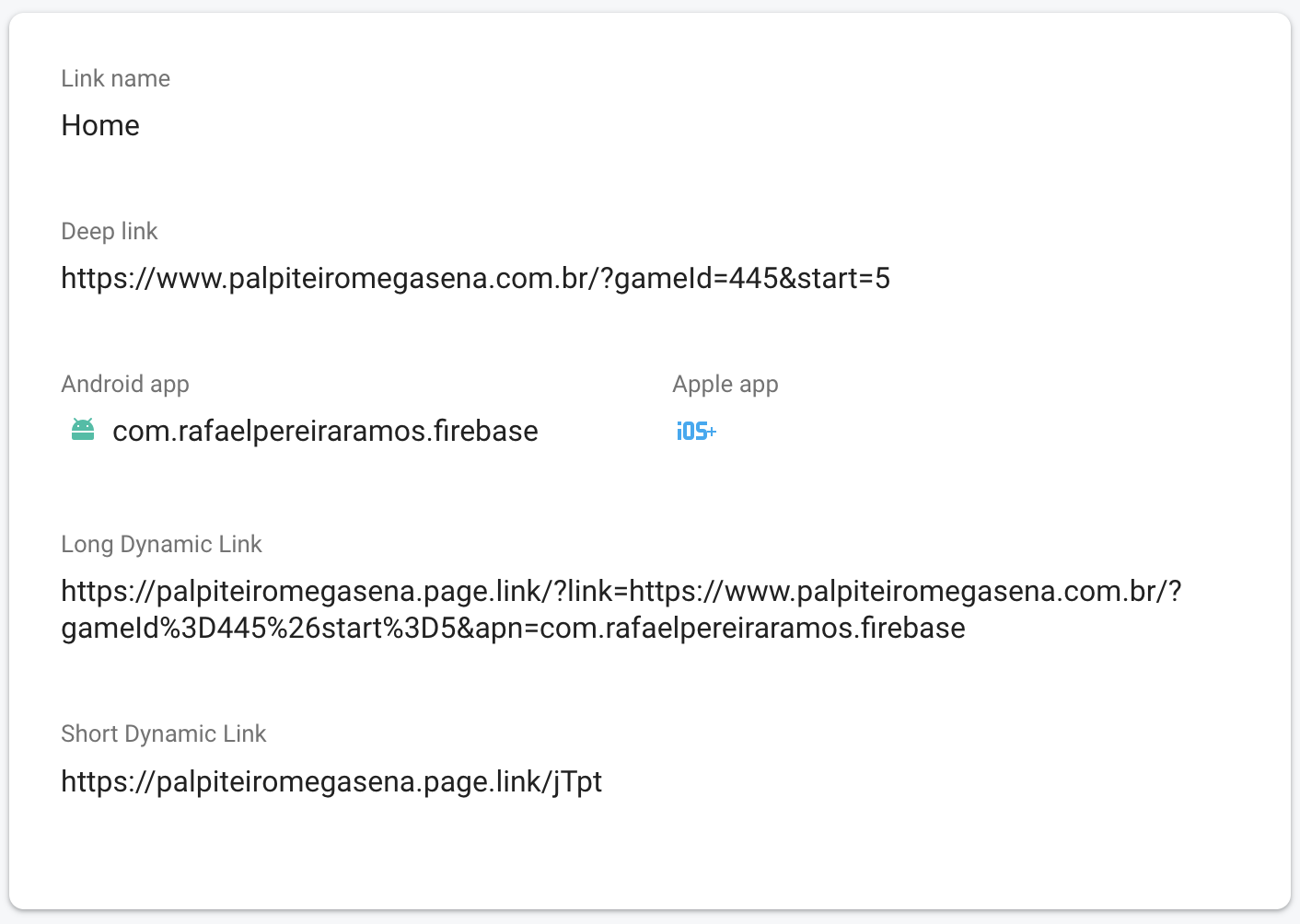

/fromandroid:hostattribute – Mechanicianmyapp.app.goo.glentry - can you try removing that? (and check for any other trailing data on the mywebsite entries. – Expediency