I have two PowerShell classes that are inter-dependent:
Class A:
class A {
[int] hidden $i
[B] hidden $b_
A([int] $i) {
$this.i = $i
}
[void] set_b([B] $b) {
$this.b_ = $b
}
[B] get_b() {
return $this.b_
}
[int] get_i() {
return $this.i
}
}
and class B:
class B {
[int] hidden $j
[A] hidden $a_
B([int] $j) {
$this.j = $j
}
[void] set_a([A] $a) {
$this.a_ = $a
}
[A] get_a() {
return $this.a_
}
[int] get_j() {
return $this.j
}
}
If I put both classes into the same source file, A-and-B.ps1, and dot-source the file:
. .\A-and-B.ps`
I am able to use these classes:
[A] $a = new-object A 42
[B] $b = new-object B 99
$b.set_a($a)
$a.set_b($b)
$a.get_b().get_a().get_i()
However, I want to put each class into its own file: A.ps1 and B.ps1. Unfortunately, I cannot dot-source A.ps1 because I receive Unable to find type [B]. error messages (which I understand).
So I tried to forward-declare class B in A.ps1:
class B {}
class A {
...
which allowed to dot-source both files, A.ps1 and B.ps1.
However, trying to use these classes results in the error message
Cannot convert argument "b", with value: "B", for "set_b" to type "B": "Cannot convert the "B" value of type "B" to type "B"."
So, is there a way to put interdependent classes into their own source file in PowerShell?


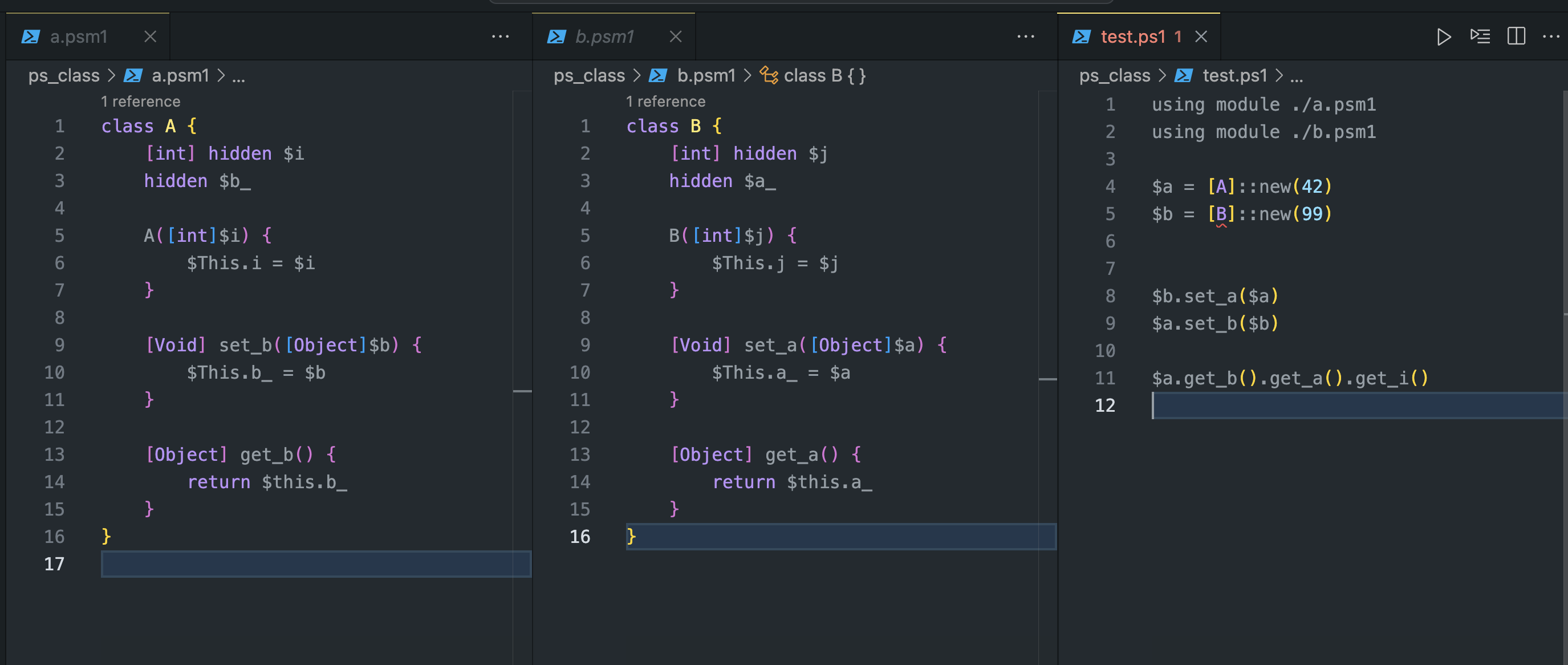
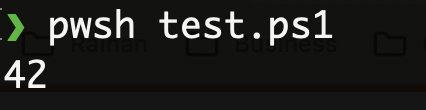

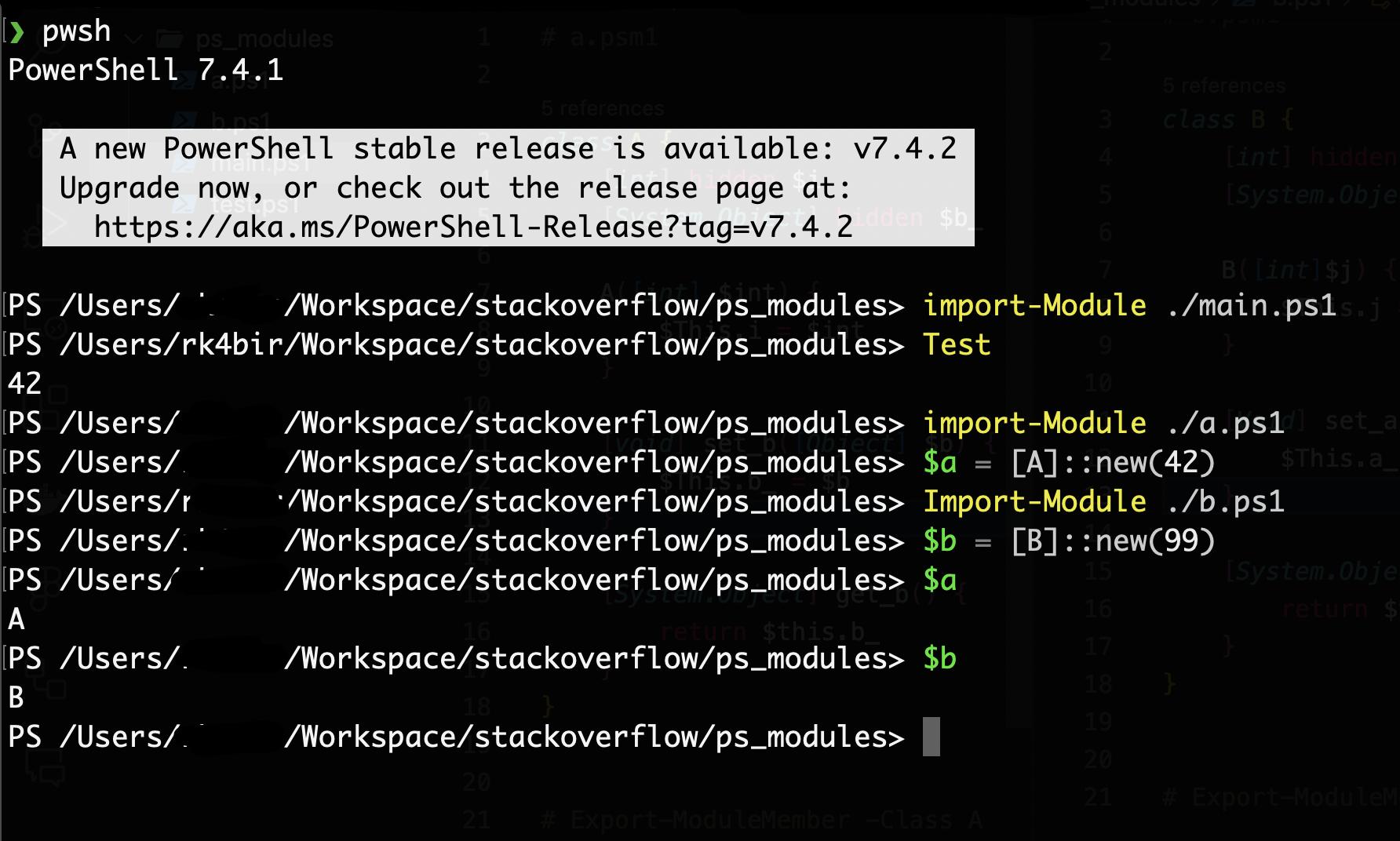
invoke-expression ((gc A.ps1 -Raw)+(gc B.ps1 -Raw))– Wrangle. ([scriptblock]::Create((Get-Content .\class* -Raw)))– Californium