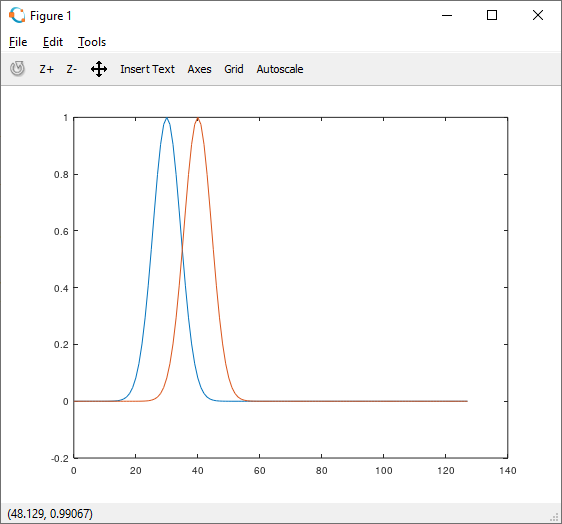I posted this question on dsp.stackexchange, and was informed that it was more relevant for stackoverflow as it is primarily a programming question:
I am attempting to write a code which allows me to change the phase of a signal in the frequency domain. However, my output isn't exactly correct, so something must be wrong. For a simple example assume that we have the function y = sin(2*pi*t) and want to implement a phase shift of -pi/2. My code looks as follows:
clear all
close all
N = 64; %number of samples
fs = 10; %sampling frequency
ts = 1/fs; %sample interval
tmax = (N-1)*ts;
t = 0:ts:tmax;
y = sin(2*pi*t);
figure
plot(t,y)
% We do the FT
f = -fs/2:fs/(N-1):fs/2;
Y = fftshift(fft(y));
% Magnitude spectrum
figure
plot(f,abs(Y));
phase = angle(Y);
% Phase spectrum
figure
plot(f,phase)
Y = ifftshift(Y)
% Attempt at phase shift
Y = Y.*exp(-i*2*pi*f*pi/2);
% Inverse FT
u = ifft(Y);
figure
plot(t,real(u))
All plots look OK except for the final plot which looks as follows:

This looks almost correct but not quite. If anyone can give me some pointers as to how my code can be corrected in order to fix this, I would greatly appreciate it! I have a feeling my mistake has something to do with the line Y = Y.*exp(-i*2*pi*f*pi/2);, but I'm not sure how to fix it.