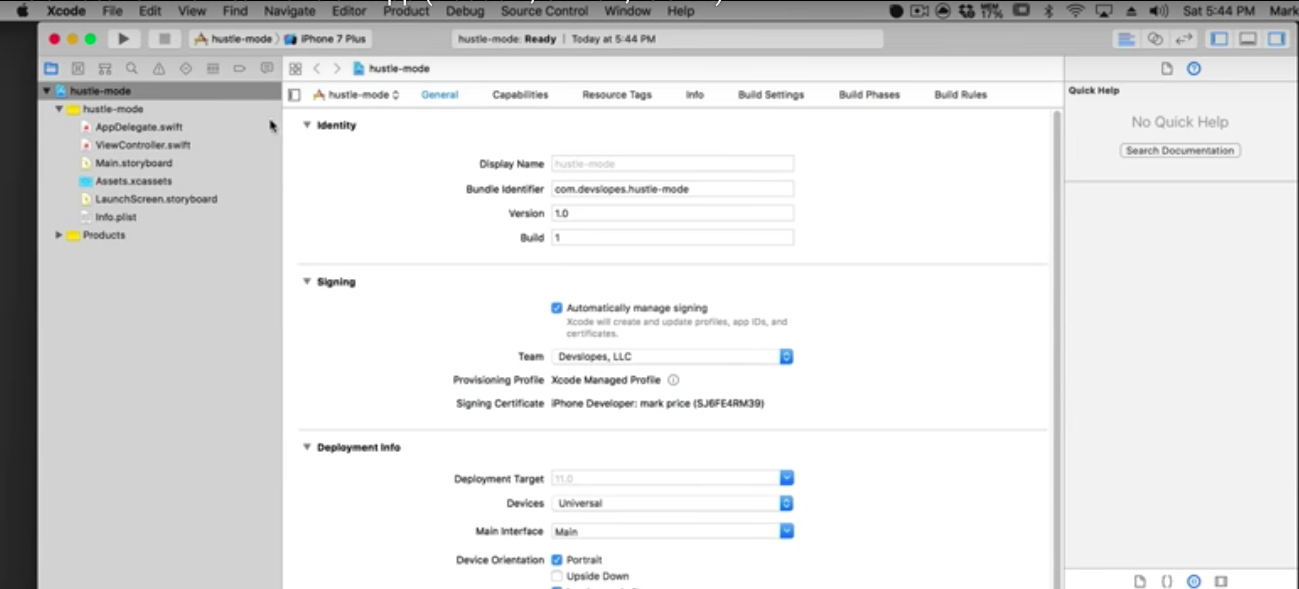 I am trying to test cordova-plugin-firebase in my ionic v1 project.
I am trying to test cordova-plugin-firebase in my ionic v1 project.
I am getting an error when running
ionic cordova run ios
If I run the command
ionic cordova build ios
I don't get any error message. Also, if I open the project in Xcode and try to run the app in a simulator(iphone 8), it successfully runs but running the app in xcode with a device (iphone 4s) connected also shows the same error when running
ionic cordova run ios.
The error I am getting is "Automatic signing is unable to resolve an issue with the "nativeApp" target's entitlements. Automatic signing can't add the aps-environment entitlement to your provisioning profile"
I saw that one of the solution to this problem is to enable push notification under your "target > capabilities". But I can't seem to find this option in Xcode when I'm in the project navigator. I am currently using XCode 9.1
