TLDR: problem might be solved using nested graphs. Refer to this article for more details.
Longer answer
Let's define simple fragment FragmentRed, FragmentGreen and FragmentBlue who inflate simple layouts each with corresponding background color:
<?xml version="1.0" encoding="utf-8"?>
<androidx.constraintlayout.widget.ConstraintLayout xmlns:android="http://schemas.android.com/apk/res/android"
xmlns:app="http://schemas.android.com/apk/res-auto"
android:layout_width="match_parent"
android:layout_height="match_parent"
android:background="@android:color/holo_red_dark">
<TextView
android:id="@+id/textView"
android:layout_width="0dp"
android:layout_height="wrap_content"
android:gravity="center"
app:layout_constraintBottom_toBottomOf="parent"
app:layout_constraintEnd_toEndOf="parent"
app:layout_constraintStart_toStartOf="parent"
app:layout_constraintTop_toTopOf="parent" />
</androidx.constraintlayout.widget.ConstraintLayout>
And declare fragment classes as such:
class FragmentRed : Fragment() {
private val args: FragmentRedArgs by navArgs()
override fun onCreateView(
inflater: LayoutInflater,
container: ViewGroup?,
savedInstanceState: Bundle?
): View? {
val view = inflater.inflate(R.layout.red, container, false)
view.findViewById<TextView>(R.id.textView).text = args.foo.toString()
return view
}
}
FragmentGreen and FragmentBlue are copy pasted, but substituted all color texts with corresponding color texts, i.e. FragmentRedArgs -> FragmentBlueArgs, R.layout.red -> R.layout.blue.
Let's declare main activity layout as such:
<?xml version="1.0" encoding="utf-8"?>
<FrameLayout xmlns:android="http://schemas.android.com/apk/res/android"
xmlns:app="http://schemas.android.com/apk/res-auto"
android:layout_width="match_parent"
android:id="@+id/content"
android:layout_height="match_parent">
<fragment
android:id="@+id/nav_host_fragment"
android:name="androidx.navigation.fragment.NavHostFragment"
android:layout_width="match_parent"
android:layout_height="match_parent"
app:defaultNavHost="true"
app:navGraph="@navigation/main_graph" />
</FrameLayout>
Where main_graph is:
<?xml version="1.0" encoding="utf-8"?>
<navigation xmlns:android="http://schemas.android.com/apk/res/android"
xmlns:app="http://schemas.android.com/apk/res-auto"
android:id="@+id/main_graph"
app:startDestination="@id/fragment_red">
<fragment
android:id="@+id/fragment_red"
android:name="com.playground.FragmentRed">
<argument
android:name="foo"
android:defaultValue="0"
app:argType="integer" />
<action
android:id="@+id/action_fragment_red_to_fragment_green"
app:destination="@id/fragment_green" />
</fragment>
<navigation
android:id="@+id/secondLevel"
app:startDestination="@id/fragment_green">
<fragment
android:id="@+id/fragment_green"
android:name="com.playground.FragmentGreen">
<argument
android:name="bar"
android:defaultValue="0"
app:argType="integer" />
<action
android:id="@+id/action_fragment_green_to_fragment_blue"
app:destination="@id/fragment_blue" />
</fragment>
<fragment
android:id="@+id/fragment_blue"
android:name="com.playground.FragmentBlue">
<argument
android:name="zar"
android:defaultValue="0"
app:argType="integer" />
</fragment>
</navigation>
</navigation>
Now inside MainActivity let's spawn a new notification, passing in arguments for each of fragments: "foo" (red) - 1, "bar" (green) - 2, "zar" (blue) - 3.
Our expectation is upon clicking on notification to open Blue screen with text 3, upon back click see Green screen with 2 and another click should bring Red screen with 1 on the screen:
class MainActivity : AppCompatActivity() {
override fun onCreate(savedInstanceState: Bundle?) {
super.onCreate(savedInstanceState)
setContentView(R.layout.activity_main)
val navController = findNavController(R.id.nav_host_fragment)
val pendingIntent = navController.createDeepLink()
.setGraph(R.navigation.main_graph)
.setDestination(R.id.fragment_blue)
.setArguments(bundleOf("foo" to 1, "bar" to 2, "zar" to 3))
.createPendingIntent()
createNotificationChannel() // outside of the scope of this answer
val builder = NotificationCompat.Builder(this, "my_channel")
.setContentTitle("title")
.setContentText("content text")
.setPriority(NotificationCompat.PRIORITY_DEFAULT)
.setContentIntent(pendingIntent)
.setSmallIcon(R.drawable.android)
.setAutoCancel(true)
.setChannelId("channelId")
with(NotificationManagerCompat.from(this)) {
notify(100, builder.build())
}
}
}
Here's the actual behavior on device:
![enter image description here]()

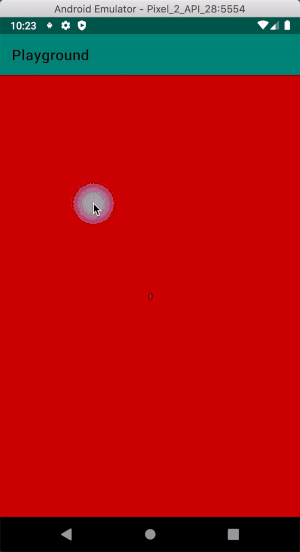
setArguments()when creating the PendingIntent is automatically passed up the backstack? – Norvil