I'm running into a strange problem that I haven't run into before.
When you do cmd+U to run your Unit Tests (OCUnit for example) does it actually call the main.m, new up the appDelegate and run the app as if your had pressed cmd+R?
I only ask because I'm using CoreData behind this DataLayer. I'm mocking out the DataLayer successfully in my tests, but once I implemented a getAll method that is actually calling CoreData, the app/xcode is throwing an exception about the managed object model can't be nil. Which I understand, but I'm not meaning to actually new up the DataLayer class, and I've put a break point in my mainviewcontroller loadView method where it is calling the DataLayer getAll method. It shouldn't matter with tests because this is a mock object, but it's apparently calling the real instance.
So back to my question, when pressing cmd+U does it also run the app first then run the tests?

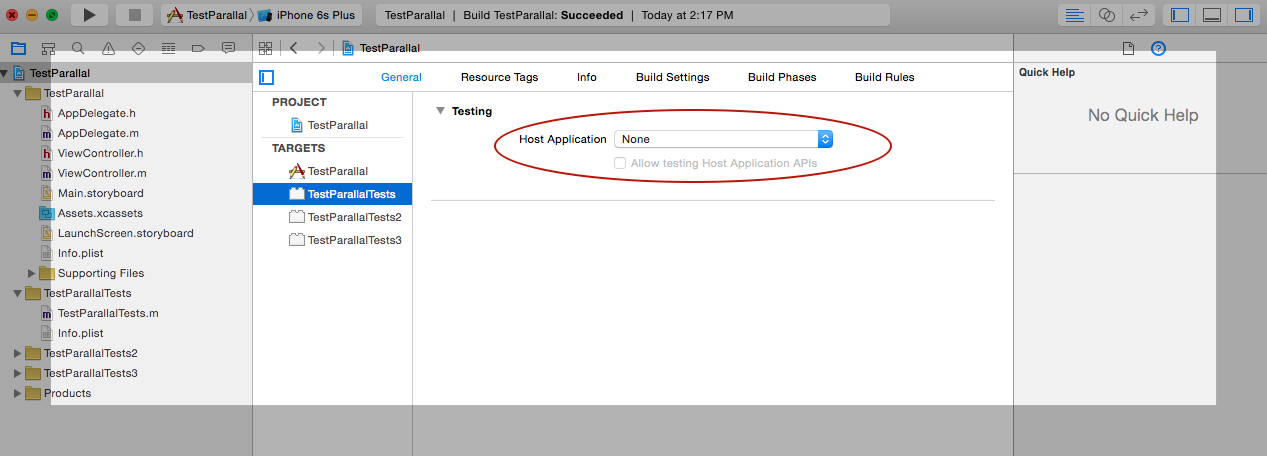
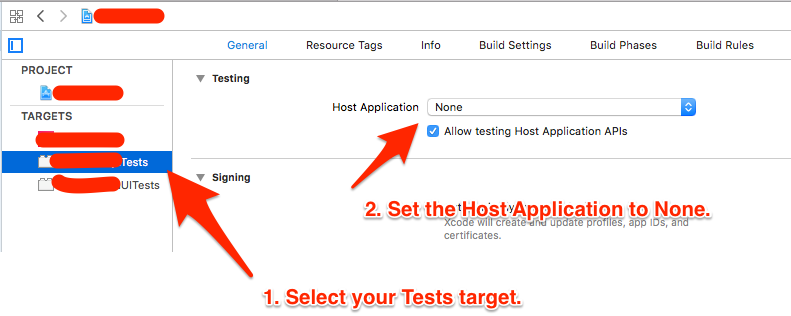
BOOL runningTests = NSClassFromString(@"SenTestCase") != nil;– Howardhowarth