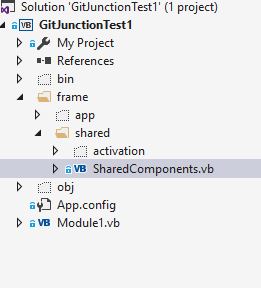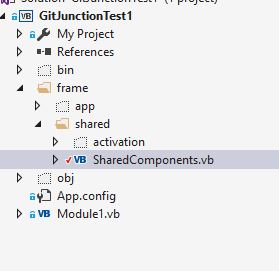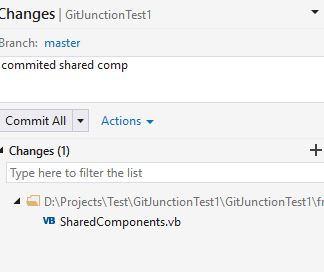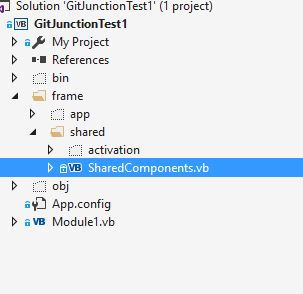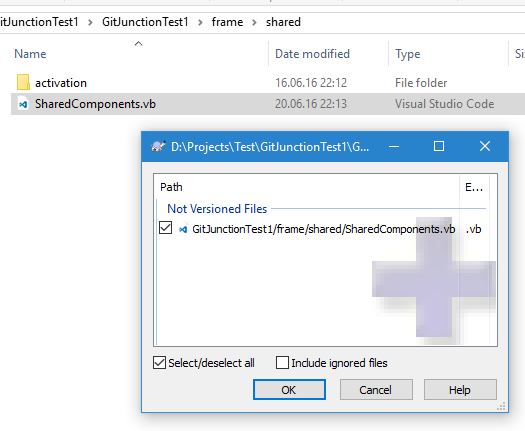I need share to share certain files between different projects. Thus I have a file structure like so:
D:\shared\
D:\shared\files-shared-by-all-projects-here
D:\project1\
D:\project1\project1-specific-files-here
D:\project1\shared <- directory junction to D:\shared
D:\project2\
D:\project2\project2-specific-files-here
D:\project2\shared <- directory junction to D:\shared
I have setup GIT repos in D:\project1 and D:\project2 My problem is that GIT seems to only track files in non-junctioned (i.e. real directories).
I use Visual Studio 2015 for both projects, and it's Team Explorer would behave very strangely when project has files from "junctioned" directories:
- Upon adding a file residing in a directory junction to a project, Team Explorer would only show its parent directory (junction) in the list of changes to commit, not the file itself.
- Upon committing all changes (i.e. files have been added), Solution Explorer shows all files as being tracked and checked-in (including those that reside in junctions and were not shown in the list of pending changes after they have been added:
- Editing a file which is shown as checked-in and resides in a junction directory will make it appear to be checked-out:
- Returning to Team Explorer now, the checked-out file is shown in the list of modified files:
- However trying to commit it fails with a message: "An error occurred. Detailed message: No changes; nothing to commit."
- Returning to Solution Explorer the changed file for which commit failed is nonetheless shown as checked-in:
Explicitly adding files that reside in the shared directory (i.e. referencing it via D:\project2\shared\some-shared-file) from outside of Visual Studio using Tortoise GIT for example does not work: add fails with a message that it is both a file and a directory.
The above was done with a new test project where frame directory residing in project's root is really a junction.
In my actual projects however the situation is slightly different... If I browse the repo using Tortoise GIT for example it would actually show the shared files residing in junctions as being tracked and checked-in and part of the repo. However as soon as I open the project in Visual Studio, it would show though same files in Solution Explorer and Team Explorer Changes as "pending delete". So is this a VS quirck?
So the bottom line is I just want to know how can I make files residing in directory junctions to be viewed as part of the project on par with regular files, so that they are properly checked out and checked back in and form part of project's (repo's) history?