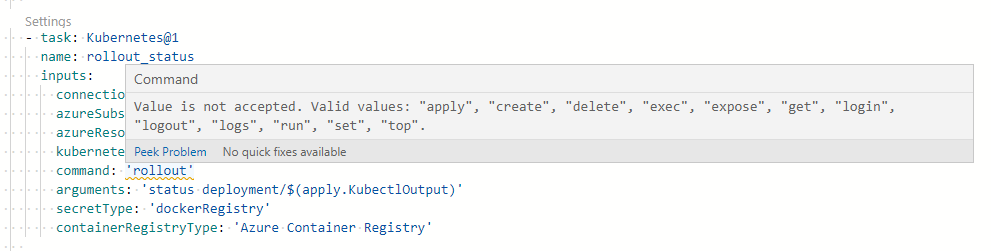Hi I am trying to implement the rollback for Kubernetes deployments using this guide, https://adrianbumbas.com/rollback-kubernetes-deployments-with-azure-devops-pipelines/. However, when adding a new kubectl task into the pipeline, I was unable to find the rollout command. I would like to know if there can be other alternative ways that I can achieve it. I appreciate the sharing of knowledge if you have previously encountered similar issue.
Azure DevOps pipeline kubectl task command: rollout unavailable
What Kubernetes version do you have in aks? in the documentation says, kubectl rollout is available in Kubernetes server version 1.7 or later. –
Boxberry
@Boxberry my kubernetes version is 1.7.11 –
Silverside
As suggested here already, you can use rollout as you would any other command, the below worked perfectly for me
- stage: Deploy_BVT
displayName: Deploy BVT
dependsOn: Build
jobs:
- deployment: Deploy_BVT
pool:
vmImage: $(vmImageName)
environment: '$(envName).my_namespace'
...
- task: Kubernetes@1
inputs:
connectionType: 'Kubernetes Service Connection'
namespace: 'my_namespace'
command: 'rollout'
arguments: 'restart deploy my_deployment'
You got this warning was because kubectl task command had a dropdowm list containing the following kubectl commands:
apply, create, delete, exec, expose, get, login, logout, logs, run, set, or top
From my test, even you got this warning, you still could run the pipeline, and pipeline could recognize rollout command. You may have a try.
© 2022 - 2024 — McMap. All rights reserved.