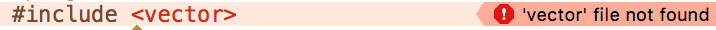Unfortunately, it is not possible to use a C++ class in Swift directly, see https://developer.apple.com/library/ios/documentation/Swift/Conceptual/BuildingCocoaApps/index.html#//apple_ref/doc/uid/TP40014216-CH2-ID0:
You cannot import C++ code directly into Swift. Instead, create an
Objective-C or C wrapper for C++ code.
Actually, a convenient way of wrapping C++ for use in Swift is Objective-C++. Objective-C++ source files can contain both Objective-C and C++ code, mixed. Here is a quick partial example based on the code snippet in your question. Only someClass is partially wrapped here. In production code you would also need to consider memory management.
The wrapper's header file, mywrapper.h, has no traces of C++:
#ifndef mywrapper_h
#define mywrapper_h
#import <Foundation/Foundation.h>
// This is a wrapper Objective-C++ class around the C++ class
@interface someClass_oc : NSObject
-(void)someFunc:(double)value;
@end
#endif /* mywrapper_h */
Here is the Objective-C++ implementation, mywrapper.mm. Please note the .mm extension. You can create an Objective-C file with an .m and then rename it.
#import "mywrapper.h"
#import "header.h" // CAN import a C++ header here, in Objective-C++ code
// Use an extension on someClass_oc because we need to use someClass,
// but we couldn't do it in mywrapper.h,
// which is visible from Swift and thus can't contain C++ stuff.
@interface someClass_oc ()
{
someClass * ptrSomeClass;
}
@end
@implementation someClass_oc
-(id)init
{
// In this example ptrSomeClass is leaked...
ptrSomeClass = new someClass();
return self;
}
-(void)someFunc:(double)value
{
ptrSomeClass->someFunc(value);
}
@end
Now you can import mywrapper.h in the bridging header and then do something like this in Swift:
let x = someClass_oc()
x.someFunc(123.456)
Thus you can create an object in Swift, which is backed by an instance of your C++ class.
This is just a quick example to give you an idea. If your run into other problems, they would probably deserve separate questions.